|
| HUM and NOISES |
« View previous topic :: View next topic » |
| Author |
Message
|
| IZZI |
 Posted: Tue Oct 11, 2005 1:34 am Post subject: HUM and NOISES Posted: Tue Oct 11, 2005 1:34 am Post subject: HUM and NOISES |
 |
|

Joined: 11 Dec 2004
Posts: 3447
Location: Melbourne, Australia
|
Buzzes, hums, hiss, pops, crackles and other sonic debris are the bane of home and project studios everywhere. These undesirable noises have a number of distinct causes, and thankfully, most can be reduced or eliminated at the source of the problem. A few can only be controlled with suppression devices. We're going to look at some of the ways hums and buzzes can intrude on your studio and I'll give you some ideas for dealing with it..
Crossing Audio and AC Cables
A common source of hum is generated when audio cables are placed too close to AC cables, outlets and switches. This includes running audio cables too close to the wall, as AC cabling exists behind the walls to connect each outlet in the studio. AC cables, power strips and external power supplies are a primary source of hum, because they emit large magnetic fields that can be picked up quite easily. To combat this, audio cables are normally shielded with woven copper wires (screening wires) to deflect any stray electromagnetic fields that may be coming from AC power cables. However the screens are not perfect, and the effectiveness of the screening can vary with the quality of the audio cable and the connectors.
In order to reduce hum from this situation, it's very important to route your audio cables away from (i.e.. not touching) the AC cables from your gear, as well as power-hungry elements such as beefy power amplifiers and external power supplies. The rule of thumb is, when an audio cable has to cross the path of an AC cable, make sure it crosses at a right angle, which minimizes the pickup of this type of hum.
It's also possible you have a computer monitor, television, or guitar head amp generating some hum through a nearby audio cable. You can test for this by simply cutting the device off. If you find it's causing a problem, you'll have to route the cables a different way.
Also, don't skimp and buy the cheapest audio cables you can find. Look for cables with woven copper screening (not the inferior lapped variety), all-metal connectors, and use the shortest length of cable needed to connect two pieces of equipment. The shorter the cable length, the less probability of picking up AC interference.
Stacked and Racked
Stacking different pieces of equipment on top of each other, or racking them together without a gap, may cause a problem due to one unit's AC power transformer being located in a spot that induces hum in the other unit. You'll be able to detect this quickly when initially assembling your studio gear, but if your studio is already wired, try turning off equipment just around the unit that is humming. If the humming stops, you can move the unit that's causing the problem to another location.
Usually, equipment encased in steel provides maximum containment of magnetic fields, whereas plastic and aluminum cases provide almost none. If some of your gear is steel-cased and other units not, try to rearrange it so your plastic or aluminum-cased devices are adjacent to your steel-cased equipment. The other option is to leave a single-space gap in the rack between two pieces of gear. You only need to do this, however, if you know you have a problem.
Ground Loops
An even more common source of hum is the infamous ground loop, also known as an earth loop. In a lot of ways, they are the most tricky to chase down and solve. Once you've applied most of the common-sense measures to reduce hum, any hum remaining will usually be due to a ground loop. It's possible to completely eliminate ground loops if you take the necessary steps, but it involves a systematic process of eliminating problems one by one.
Ground loops occur because most modern equipment is fitted with three-prong AC plugs. The third prong on the plug connects the chassis of your gear to AC ground, which ensures that your body cannot become the ground path for AC current. However when two pieces of equipment both have three-prong plugs and are connected together with cable, the shielding on the cable is also responsible for grounding, and a ground loop is possible. This is because if a piece of gear has two paths to ground (one, through it's own AC cable; two, through the audio cable connected to another unit, and through that unit's AC cable) a loop of current is formed that can act like an antenna, through which hum can be induced. You can even pick up radio interference this way.
Most ground loop problems can be solved by plugging all of your studio gear into a single grounded AC outlet. But by doing this, it's possible to overload the AC outlet, so you've got to be sure the AC source is properly rated to handle all the gear you have plugged into it.
The only way of being sure you have a potential ground loop problem is to listen carefully for a slightly edgy hum as you are assembling, wiring and cabling your system. If you have your gear powered up as you are monitoring for hum after each audio connection, you can quickly determine the source of the problem. Move the unit that seems to be causing the problem and try it again. You won't have to worry about battery operated gear or gear with two-prong adapters, as they do not contribute to ground loop problems.
Some people solve ground loop problems by using a ground lifter (three-prong to two-prong adapter) on one of the units, thus breaking the AC ground and severing the loop. I have to stress that this is a very dangerous option that should not be used, because you're giving up the safety factor that the AC ground wire provides. Again, if you choose to use 3- to 2-prong AC adapters, electrocution may result.
The best (but more expensive) way to fix a persistent ground loop problem is through the use of a transformer. The job of the transformer is to ensure there is no electrical contact between two pieces of equipment, except for the audio signal. Transformers have no ground connection between the input and output connections, thus effectively breaking a ground loop.
When buying transformers for ground loop problems, it's important to realize that the more inexpensive variety may color the sound a bit due to frequency response irregularities. Good engineering and construction quality costs!
A company called Ebtech makes a relatively inexpensive transformer isolation box called the Hum Eliminator, which is two transformers in a single metal case. As of May, 1997, it sells for around seventy dollars. It may serve you well to have one around to diagnose ground loop situations. Ebtech also makes an 8-channel version for about $250. There are other companies such as Jensen Transformers that manufacture more high-end units.
Bad Power Supplies
If you've inserted transformers between two devices and you still hear hum, it's possible the power supply on the output device has gone bad. There's no way to be sure of this unless the power supply is external and you happen to have a second power supply handy. The only way to cure a problem like this is to have the power supply checked by a technician.
Bad or Improperly Wired Cables
Sometimes the audio cables themselves introduce hums and buzzes, due to defective shielding. You can check for this quickly by simply swapping cables. In addition, you wouldn't be the first person to connect an output to an output, or an input to an input, so get a good flashlight and take ten seconds to make sure you've got your equipment hooked up correctly.
Short-Burst Edgy Buzzes
If you hear a buzz that only appears for a short time and at a constant level, you may have a pulse in your AC lines, which can be caused by the switching action of fluorescent lighting, dimmer switches, window air conditioners, or a refrigerator turning on and off. The best situation is to locate your studio in a room without these items. If you must share an AC circuit with of these elements, you're going to have to install a proprietary noise suppressed AC distribution panel, which will give you a clean power supply for your studio.
When All Else Fails
The ideal solution for your humming and buzzing situation is to correct it using one of the methods above. There is no substitute for checking for these problems as you hook up and wire your studio from the ground up. It may even be worth disassembling the whole studio and starting over, checking each device as it's connected to verify the 'cleanliness' of the system as a whole.
If you really can't solve your problems any other way, it may be time to consider an audio solution to surgically remove the offensive sounds. Remember though, this is simply treating the symptoms of the problem, and you're avoiding the root cause of the problem altogether.
In the past, parametric equalizers were used to lessen the effect of hum in the mix. To remove a noticeable AC hum, you would simply set your equalizer to 60Hz, which is the frequency of AC hum, and notch out the sound with a very narrow bandwidth. However, surrounding bass frequencies would almost certainly be affected.
Today, you've got units like the Roland SN-700 Noise/Hum Eliminator, which claims to "...easily remove AC line hum, dimmer buzz, fluorescent lighting, hum, ground loop noise, fan noise, tape hiss, SMPTE bleed and more." Of course the same caveats apply to a device like this as with the parametric equalizer--you may experience a coloration of the overall sound, which may or may not be a problem for you.
Finally, you can try using a noise gate, set to gate at low levels so that background signals such as humming and buzzing are eliminated in quiet sections of the audio. The down side is that you may be removing quiet sections of your music as well. Also, when the gate is not set properly, it can be very obvious when it is finally engaged, making the hum more obvious. If you have to use a gate, try to limit its use to a single channel or two instead of the entire mix, so it's side effects are not as easily noticed.
Source : http://www.guitar9.com/studionine7.html
_________________
Gelanggang guitar : http://guitarden.starahead.com |
|
| Back to top |
|
 |
| adam |
 Posted: Tue Oct 11, 2005 4:48 pm Post subject: Posted: Tue Oct 11, 2005 4:48 pm Post subject: |
 |
|
Mod Squad

Joined: 15 Jul 2004
Posts: 1391
|
|
| Back to top |
|
 |
| pali |
 Posted: Tue Oct 11, 2005 9:09 pm Post subject: Posted: Tue Oct 11, 2005 9:09 pm Post subject: |
 |
|

Joined: 03 Jul 2004
Posts: 687
|
tapikan... kengkadang hum tu buat lagu tu ada attitude
_________________
"life is what you make it"
Pali'sProject
TERUBOZU*on drums |
|
| Back to top |
|
 |
| IZZI |
 Posted: Tue Oct 11, 2005 11:31 pm Post subject: Posted: Tue Oct 11, 2005 11:31 pm Post subject: |
 |
|

Joined: 11 Dec 2004
Posts: 3447
Location: Melbourne, Australia
|
tgk jenis hum la pali.. kalau mcm feedback tu ok lah.. tapi kalau AC hum ni dia berdengungg bunyi bass tak henti2.. aku tgh alamilah sekarang ni.. ground loop punya problem... sakit ati wooo..
_________________
Gelanggang guitar : http://guitarden.starahead.com |
|
| Back to top |
|
 |
| Kozam |
 Posted: Wed Oct 12, 2005 1:14 pm Post subject: Posted: Wed Oct 12, 2005 1:14 pm Post subject: |
 |
|
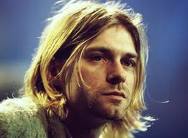
Joined: 16 Aug 2005
Posts: 309
Location: Seri Kembangan
|
wan,
biler ko nak buat lagu baru nih...? |
|
| Back to top |
|
 |
| IZZI |
 Posted: Thu Oct 13, 2005 12:11 am Post subject: Posted: Thu Oct 13, 2005 12:11 am Post subject: |
 |
|

Joined: 11 Dec 2004
Posts: 3447
Location: Melbourne, Australia
|
aku dah pencen la kozam.. mana ko lama tak nampak.. aku dengar makin hebad gila sekarang masuk asian beat.. aku masih lagi bedroom player.. sob sob..
_________________
Gelanggang guitar : http://guitarden.starahead.com |
|
| Back to top |
|
 |
| Kozam |
 Posted: Thu Oct 13, 2005 12:41 pm Post subject: Posted: Thu Oct 13, 2005 12:41 pm Post subject: |
 |
|
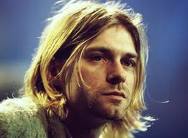
Joined: 16 Aug 2005
Posts: 309
Location: Seri Kembangan
|
Bandmate aku je yg makin hebat...aku camtu gak...msk asian beat tu saja nak rasa experience dia je. 
Buat le lagu lagik..rindu dgr petikan gitar syahdu mixolydian ko... |
|
| Back to top |
|
 |
| deadzid |
 Posted: Wed Oct 19, 2005 11:49 am Post subject: Posted: Wed Oct 19, 2005 11:49 am Post subject: |
 |
|

Mod Squad

Joined: 13 Feb 2004
Posts: 3891
Location: Shah Alam
|
hmmm aku baru first time connect pedals aku dgn single AC adaptor menggunakan 5-way daisy chain.. susunan dia mcm ni:
guitar > Vox Wah > Zoom Tri Metal > SansAmp GT2 > Dano EQ > Digitech Multi Chorus > amp

semua unit dlm posisi bypass, tapi amp menghasilkan bunyi dengung, aku rasa mcm problem izuan jugak... bila aku try satu2 pedal, rupanya problem kat Zoom Tri Metal! tapi kalau aku power up Tri Metal tu dgn battery, ok pulak, takde problem!
ada sekali tu bila aku buang tri metal dr efx chain sometimes ada gak humming tu, tapi bila adjust cable skit, hilang pulak!
so actually masalah aku nih termasuk dlm kategori mana? ground loop ke? pasal adaptor aku CASIO yg 3-prong punya... tapi maybe patch cable pon masalah jugak... any solution??
_________________
> facebook
> youtube
> my-mic
> mockspecial.com |
|
| Back to top |
|
 |
| silbi |
 Posted: Wed Oct 19, 2005 12:24 pm Post subject: Posted: Wed Oct 19, 2005 12:24 pm Post subject: |
 |
|

Joined: 12 Oct 2005
Posts: 843
|
deadzid
lawa ko punye pedal platform? tu custom made ke? hehe...
pasal your problem -
maybe ko try connecting your adapter straight to any free sockets in the house and see if the problem is there...
aku or maybe try other better adapters and see if the problem still exists...boss ke, apa ke...
gue punye pedals banyak and bila pakai zoom adapter, in bypass mode ok, tapi bila swith on delay pedal - not enough power.
tapi bila pakai boss punye adapter, sume ok.
anyways, just my 0.002 sen... |
|
| Back to top |
|
 |
| ultraman_cosmo |
 Posted: Wed Oct 19, 2005 1:27 pm Post subject: Posted: Wed Oct 19, 2005 1:27 pm Post subject: |
 |
|

Mod Squad

Joined: 29 Oct 2004
Posts: 1665
Location: Mines resort city
|
Cuba try asingkan satu adapter utk zoom tu ajer. Macam ada ground problem jer.
Casing pc mana ko buat pedal board tu zid... hahhaa.
_________________
Maiden, loudness, ACDC, black sabath, deep purple, jimmi and vinnie moore
And Now all jazz. |
|
| Back to top |
|
 |
| deadzid |
 Posted: Wed Oct 19, 2005 2:28 pm Post subject: Posted: Wed Oct 19, 2005 2:28 pm Post subject: |
 |
|

Mod Squad

Joined: 13 Feb 2004
Posts: 3891
Location: Shah Alam
|
heheh casing PC aku ler, mana lagi aku nak sebat! siot je korang kutuk pedal board aku eh? tak tgk izuan punya pedal board, dia rembat besi tutup longkang hahahaha...
hmm maybe aku akan try dapatkan satu lagi adaptor khas utk tri metal tu je. tapi leceh la pulak sbb dah kena pakai 2 adaptor, so kena standby 2 power socket lak.
perlu ke aku beli transformer isolation box spt yg di suggest dlm article kat atas tu? problem ni sama ke dgn 60 cycle hum tu? kalau pakai regulated adaptor mcm ko punya tu ok tak?
banyak lak soal nye...
_________________
> facebook
> youtube
> my-mic
> mockspecial.com |
|
| Back to top |
|
 |
| ultraman_cosmo |
 Posted: Wed Oct 19, 2005 2:53 pm Post subject: Posted: Wed Oct 19, 2005 2:53 pm Post subject: |
 |
|

Mod Squad

Joined: 29 Oct 2004
Posts: 1665
Location: Mines resort city
|
Patut ler abis besi longkang area umah aku, ruponya si izuan cabut buat dia punya pedal board.
Sebenarnya aku kira orang bernasib baik pasal setting pedal aku jarang humming. Tapi memang ader effect yang nyebab bunyi humming pasal ground loop dia dah tak ok. Kemungkinan pasal aku pakai adapter regulated winstar, tu aku tak pasti la pulak zid.
Kalo pedal boss, biasa aku boleh rasa dengan jari akan ada rasa getaran current. Sebenarnya casing besi boss tu macam shielding guitar juga utk elak circuit dalam dalam tu dari fm frequency yang datang dari speaker amp.
trimetal tu besi ker plastic zid? ker jauh skit letak pedal pedal tu dari amp.
P/S: letak amp engko atas bunbung rumah sebelah ereal tv and astro.
_________________
Maiden, loudness, ACDC, black sabath, deep purple, jimmi and vinnie moore
And Now all jazz. |
|
| Back to top |
|
 |
| deadzid |
 Posted: Wed Oct 19, 2005 3:23 pm Post subject: Posted: Wed Oct 19, 2005 3:23 pm Post subject: |
 |
|

Mod Squad

Joined: 13 Feb 2004
Posts: 3891
Location: Shah Alam
|
casing tri metal ni buat dari aluminium keras... aku letak dekat dgn amp, sama mcm pedal2 aku yg lain... esok aku post pic...
_________________
> facebook
> youtube
> my-mic
> mockspecial.com |
|
| Back to top |
|
 |
| Arip |
 Posted: Fri Nov 11, 2005 8:29 am Post subject: Posted: Fri Nov 11, 2005 8:29 am Post subject: |
 |
|

Joined: 17 Oct 2005
Posts: 14
|
skang ni aku mengalami masalah bunyi buzzing yg melampau.bila je free gitar,bunyi tu macam lebah.sakit telinga mendengarnya.ada sesapa bole tolong?  |
|
| Back to top |
|
 |
| deadzid |
 Posted: Fri Nov 11, 2005 12:39 pm Post subject: Posted: Fri Nov 11, 2005 12:39 pm Post subject: |
 |
|

Mod Squad

Joined: 13 Feb 2004
Posts: 3891
Location: Shah Alam
|
gitar pickup single coil ke humbucker? apa maksud ko bile 'free' gitar? ko tak mute strings dgn tangan? noise tu datang dari amp atau gadget distortion?
banyak benda nak kena debug nih.. hehe
_________________
> facebook
> youtube
> my-mic
> mockspecial.com |
|
| Back to top |
|
 |
|
|
|
  |
Goto page 1, 2, 3 Next |
Page 1 of 3 |
|
You cannot post new topics in this forum
You cannot reply to topics in this forum
You cannot edit your posts in this forum
You cannot delete your posts in this forum
You cannot vote in polls in this forum
|
|
|
|

