| Author |
Message
|
| synthdude |
 Posted: Wed Aug 10, 2005 10:33 am Post subject: Interesting guide to Windows woes Posted: Wed Aug 10, 2005 10:33 am Post subject: Interesting guide to Windows woes |
 |
|
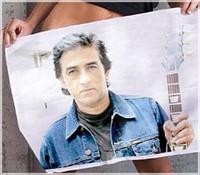
Joined: 06 Dec 2004
Posts: 910
|
| Quote: | <b>Speed Up the Windows Boot</b>
<b>The annoyance:</b> I installed some new applications on my system, and now Windows blithely lets them load automatically every time Windows boots, slowing my speedy startup to a crawl. Adding insult to injury, the new apps don't offer any way to disable this automatic launching.
<b>The fix:</b> If you can't find a program's startup configuration settings (perhaps because they don't exist), use Windows' System Configuration Utility to block program startup manually. Choose Start, Run, enter msconfig in the 'Open' text box, and click OK. Select the Startup tab, uncheck one or more of the items listed (for clarity, try disabling just one item at a time), click OK, and then click Restart. When Windows restarts, the System Configuration Utility will pop up in an annoying test mode. If no serious problems have cropped up, check Don't show this message or launch the System Configuration Utility and click OK. |
_________________
ORIGINAL MUSIC: RS / Archtop Soul / synthdude / YouTube Channel I / YouTube Channel II |
|
| Back to top |
|
 |
| GryMlock |
 Posted: Wed Aug 10, 2005 10:54 am Post subject: Posted: Wed Aug 10, 2005 10:54 am Post subject: |
 |
|

Joined: 24 Nov 2003
Posts: 3699
Location: Agombak Ago go!
|
ok all tests have been done last night. took me HOURS!!
1st of all.. like I stated earlier. this issue came out of nowhere. I've been using the same Vsti & plugins on the same machine for quite a while and it never produces such problem. Until recently.
The VST Performance meter shoot up to the max. and even on some previously known to me as a low CPU load project files, the meter went higher than 60% which is rediculous considering the small number of plugins used.
criedbaby : yeah spyware contributes to adding the CPU usage since they're running as background process but it shouldn't be that significant unless you have hundreds of em. Not viruses though. anyway I did checked for both.. and it's all good.
next I remove all my background process. mysql server, apache server and few other applications, and edited the startup programs using MSCONFIG. but still.. same problem exist.
Then, removed all my VST & VSTi. rebooted. still.. no significant improvements. the meter went down of course since the plugins were not loaded. but without that..the meter were still above 50% when I click the play button.
frust gila dah ni.
so lepas tu. defrag and scandisk. reboot.. cheh sama jugak! Now I missed to watch Desperate Housewive pulak.
next.. reinstalling nuendo. uninstall.. rebooted.. and install it back. and demmit! still the same thing!! so then I thought that I might as well install the new Nuendo 3 and see wether that version solves it if it is indeed a problem with Nuendo. but Noooo! CPU usage still go way too high. just not normal...
so after that i just sit in front of my PC and trying to remember what I did prior to this problem. what are the changes I made to my PC.. and the only thing changed was the positioning of the CPU. I used to put it on the table but now since I'm using extended desktop, I have to put the CPU on the floor. and before this, the CPU casing was not in place. always opened because I often bring my hard disk to the office ..
So I moved my PC back to the old placement and opened up the CPU Casing, left it wide open. Like it was before.
and macam sial la. terus OK! haramjadah sampai pukul 4-5 pagi aku bikin macam2...
maknanya.. processor aku panas la kot jadi camni.
but aku tak puas hati ah. banyak sial masa habis.
_________________
[ Kluk Kluk Adventure ] | [ Call the Paramedics ] | [ Dot ] | [ AJEEPEK ] |
|
| Back to top |
|
 |
| afiqme |
 Posted: Wed Aug 10, 2005 2:26 pm Post subject: Posted: Wed Aug 10, 2005 2:26 pm Post subject: |
 |
|

Joined: 05 Dec 2003
Posts: 2289
Location: Kuala Lumpur
|
|
| Back to top |
|
 |
| huzai |
 Posted: Wed Aug 10, 2005 2:39 pm Post subject: Posted: Wed Aug 10, 2005 2:39 pm Post subject: |
 |
|
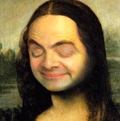
Angsakawan

Joined: 18 Nov 2004
Posts: 1731
|
|
| Back to top |
|
 |
| GryMlock |
 Posted: Wed Aug 10, 2005 2:45 pm Post subject: Posted: Wed Aug 10, 2005 2:45 pm Post subject: |
 |
|

Joined: 24 Nov 2003
Posts: 3699
Location: Agombak Ago go!
|
|
| Back to top |
|
 |
| huzai |
 Posted: Wed Aug 10, 2005 2:51 pm Post subject: Posted: Wed Aug 10, 2005 2:51 pm Post subject: |
 |
|
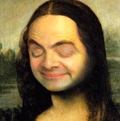
Angsakawan

Joined: 18 Nov 2004
Posts: 1731
|
hurm, ko tukar pakai yang sejuk2 lagi.. fan tak perlu banyak kot.. just satu sedut udara panas.. satu lagi sedut udara dari luar direct ke heatsink processor.. cuba la tanya kat lowyat tu apa yg bagus ntuk intel.. aku x brapa tau intel.. amd bleh ar..
tapi problem ko dia pakai cpu tinggi kan, ko cuba check dlm registry plak ko nyer startup..
run > regedit..
HKEY_LOCAL_MACHINE\SOFTWARE\Microsoft\Windows\CurrentVersion\Run, RunOnce, RunOnceEx
cuba semak dlm tu kot2 ada menatang dok nyuruk ke.. hope thats help
_________________
http://www.reverbnation.com/synsmusic |
|
| Back to top |
|
 |
| GryMlock |
 Posted: Wed Aug 10, 2005 3:12 pm Post subject: Posted: Wed Aug 10, 2005 3:12 pm Post subject: |
 |
|

Joined: 24 Nov 2003
Posts: 3699
Location: Agombak Ago go!
|
|
| Back to top |
|
 |
| huzai |
 Posted: Wed Aug 10, 2005 3:16 pm Post subject: Posted: Wed Aug 10, 2005 3:16 pm Post subject: |
 |
|
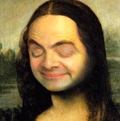
Angsakawan

Joined: 18 Nov 2004
Posts: 1731
|
|
| Back to top |
|
 |
| GryMlock |
 Posted: Wed Aug 10, 2005 3:40 pm Post subject: Posted: Wed Aug 10, 2005 3:40 pm Post subject: |
 |
|

Joined: 24 Nov 2003
Posts: 3699
Location: Agombak Ago go!
|
|
| Back to top |
|
 |
| IZZI |
 Posted: Wed Aug 10, 2005 7:24 pm Post subject: Posted: Wed Aug 10, 2005 7:24 pm Post subject: |
 |
|

Joined: 11 Dec 2004
Posts: 3447
Location: Melbourne, Australia
|
| GryMlock wrote: |
So I moved my PC back to the old placement and opened up the CPU Casing, left it wide open. Like it was before.
and macam sial la. terus OK! haram jadah sampai pukul 4-5 pagi aku bikin macam2...
maknanya.. processor aku panas la kot jadi camni.
but aku tak puas hati ah. banyak sial masa habis. |
bro.. sebenarnya experience yg ko dpt lagi mahal dari masa ko tu. Dah tu dapat bagi tips kat pembaca lagi. So aku rasa sangat berbaloi masa2 ko tu utk sepanjang hidup ko!
So kesimpulannya : CPU panas menyebab high process meter.. Oleh itu kepada yang tak tukar kipas yg power, telanjangkan lah casing anda. Sekian.
p/s: kesian gak aku baca apa yg ko buat.. respect sama lu bro!
_________________
Gelanggang guitar : http://guitarden.starahead.com |
|
| Back to top |
|
 |
| afiqme |
 Posted: Wed Aug 10, 2005 8:37 pm Post subject: Posted: Wed Aug 10, 2005 8:37 pm Post subject: |
 |
|

Joined: 05 Dec 2003
Posts: 2289
Location: Kuala Lumpur
|
|
| Back to top |
|
 |
| denhock |
 Posted: Fri Aug 12, 2005 11:53 am Post subject: Posted: Fri Aug 12, 2005 11:53 am Post subject: |
 |
|

Joined: 30 Mar 2005
Posts: 551
Location: Low Yat Plaza, Kuala Lumpur
|
|
| Back to top |
|
 |
| GryMlock |
 Posted: Fri Aug 12, 2005 1:14 pm Post subject: Posted: Fri Aug 12, 2005 1:14 pm Post subject: |
 |
|

Joined: 24 Nov 2003
Posts: 3699
Location: Agombak Ago go!
|
dennis... Casing aku tak cantik!!! paling murah dalam dunia! but I have to agree about the air flow lah. I need satu lagi kepas additional to channel the air out... or i can just leave the casing open.. i don't mind that either hehe.
izuan : yeah dude. so now kalau korang nampak CPU meter naik tinggi sangat.. try bukak casing 
kalau takleh gak then baru la buat mender2 lain since bukak casing lagi cepat kan.
malam semalam aku test lagi with the cpu open. aku load amplitube .. 4 instances. and with other Vsti. CPU process bersekitar 60-65%, then aku tutup casing.. couple of minutes saja.. terus max!
_________________
[ Kluk Kluk Adventure ] | [ Call the Paramedics ] | [ Dot ] | [ AJEEPEK ] |
|
| Back to top |
|
 |
| Erylasia |
 Posted: Fri Aug 12, 2005 1:25 pm Post subject: Posted: Fri Aug 12, 2005 1:25 pm Post subject: |
 |
|

Mod Squad

Joined: 02 Jan 2005
Posts: 3118
Location: Kuala Terengganu
|
|
| Back to top |
|
 |
| Mad Souls |
 Posted: Mon Aug 15, 2005 3:15 pm Post subject: Posted: Mon Aug 15, 2005 3:15 pm Post subject: |
 |
|

Joined: 06 Jun 2004
Posts: 177
Location: Sarawak
|
Aku pakai sonar 4, tapi aku pun ada problem mcm ajeep jugak...bila pakai byk amplitube...meter CPU naik melambung...so nak taknak aku terpaksa "apply audio effects" terus kat track tu...the CPU meter ada la turun sikit. tapi the problem is aku tak blh nak edit blk the effect.......should i upgrade my CPU or my RAM, if it can help to lower down the CPU meter, without applying the effect???
_________________
--------------------------------------------------
::::myspace::::i-bands::::
-------------------------------------------------- |
|
| Back to top |
|
 |
|
|

