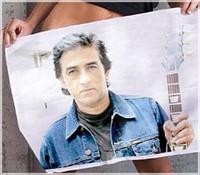
Joined: 06 Dec 2004
Posts: 910
|
<b>Mixing Secrets by JOHN VESTMAN</b>
Rule #1. There are no rules. Be creative. Create a major "Wow!" factor. Create something unique with a twist. Ask yourself, "What is different about our music?" Imagine the unimaginable and bring it into being.
Organize all your files, pluggins, folders, track groups, audio files, mix sessions, etc. Never break this rule!
Book a pre-mix clean up session. Take some time to come in to the recording studio with the engineer, and erase all the throat-clearing, the guitar clicks, the out-take solos, etc. You'll feel fresher at mix time, because you can concentrate on the creativity, not the housekeeping.
But don't go banana's with this.... you don't have to erase every speck of sound that isn't the exact part of each individual track. Take leakage for example (the bleed-through of a different instrument into any given track - like rhythm guitar leaking into drum overhead tracks). Leakage on different tracks can add dimension and fullness in some cases. In fact, some leakage gave a sense of acoustic space to many vintage recordings. However, if the leakage on one track is making other tracks sound tubby or blurring an image that you want more precise, then clean the track as needed - or reduce the level of the areas of "space" where the instrument isn't playing - this is a form of manual gating.
Allow for more time than you think you need to mix. There's nothing worse than thinking it will take 3 hours to mix a song, and it ends up taking 5. You're under pressure, the engineer's under pressure, and the studio's next client is pacing back and forth in the waiting room. Have extra money (if you're paying the studio) on hand, so that if you go over budget (always the case) you aren't sweating bullets.
Be conservative with stereo buss compression. If you use it, bypass it from time-to-time - match the volume with-and-without to be sure it's helping the whole sound. I recommend making master mix versions both with and without limiting/compression added level. I don't recommend using compression just for the purposes of getting your mixes louder on pre-mastered CDRs! Mastering is the best place to get more level. Overly compressed mixes box the mastering engineer into a corner, reduce the openness of the mix, and lower the number of enhancement options.
Lean toward being conservative with a "mastering processor" like a Finalizer or stereo "mastering" pluggins. They can seem too good to be true. In fact, they can make your mix seem a little easier, but in the long run, lack vitality. Focus on getting the mix you want by using good processing on the individual tracks, even if you have to work a little harder to get it all nailed. Usually the extra energy pays off - just don't burn out from over-doing pluggin-city addiction!
Quick tip: Always record in the highest sampling rate possible in your DAW. And after you have checked to be sure that your stereo mix does not ever go into clipping (digital overs), remove your master fader - your mix will sound better!
A-B your mix with great sounding commercial CDs - Level-match and compare your mix to the other CDs and adjust according to what you hear over your monitor system! For every four hours of mixing, spend one hour within that time listening to your "competition." I know, it can be a stretch to listen to the best recordings in the world up next to yours. So what! Stretching makes us better engineers! A better sounding mix than yours is not an insult - it's an opportunity to improve your skills. Every reference CD you hear is another opportunity. Be sure to include older, more conservatively mastered CDs in your reference selection so you have a sense of more musically-based dynamics vs. the super-squashed levels of some newer albums.
If you're not sure about me giving you this A-B advice, listen to Tom-Lord Alge who says, "...it can help to put up records that you like, compare them whilst you're working and try to copy the sound. I've done that." Still not convinced? How about when I interviewed Stephen Marcussen in EQ Magazine/Pro Sound News and he said, "...just put in a commercial CD, see what it is you like about the CD and go for it." See the complete interview here. The best level matching monitor controller on the market is the NEMO DMC-8. Check the Nautilus Master Technology web site article on effective ways to A-B.
The A-B technique helps you get your sonic "bearing" around balance, frequency spread, panning, vocal placement and more. This is also cool at tracking time. (There is certainly an abundance of CDs to get ideas from...)
Since commercial CDs have such different volume levels, you'll want to compare your mixes without it just being a volume contest. The NEMO DMC-8 monitor controller and the COMMANDER analog summing mixer make it easy to do precise level-matched A-B comparisons. These discrete Class-A pieces of gear are already garnering awards and excellent reviews from pro audio magazines.
If your mix doesn't impress you as much when you first A-B to a big-name album, don't rag on the engineer! Mixing is a process, and being diplomatic will save you time and increase the creative flow. Just say, "I like a lot of what we have now, and I'd like to get a little more of [fill in the blank]. I'd like to listen to these to get some ideas." Be sure to check out my page on commercial CD references, and see Studio Monitor Madness for more info about the actual speaker system and it's effects on mixing.
Create Master Separations (also referred to as subgroups or stems assigned to the stereo buss). Stereo Master Separations are a cutting edge format to submit for mastering. This is a powerful way to take your mixes to a new level and keep the integrity of the characteristics in the mix that you've worked so hard to create.
See how to make Stereo Master Separations and how we can use our Separations Mastering Technique to practically transorm the sound of your CD master!
Levels of improvement to DAW sound
1.
Master Separations
15% & up
2.
High-precision clock
10%
3.
Higher sampling rate
10%
4.
Excellent analog & digital cables
10%
5.
Loop-back file vs. internal bounce
8%
6.
Good analog gear vs. plug ins
7%
7.
Remove master fader
5%
8.
Don't over-do digital processing
Varies
What about really slamming levels? Slamming at the mix stage can give you a closer idea of how the instruments and vocals interact - but it can be an area where distortion can show up. Be careful how much slamming you do at the mixing stage - a Waves L2 limiter pluggin over the stereo buss is a useful tool - observe how the mix changes with more limiting/level.
Hot levels tend to flatten out the peaks, thereby adding some sustain to things like kic drum and bass, so be sure you account for added sustain when you pick your sounds. You also may want to do a slammin mix, and then back down the stereo output for an alternate mix, because you may find that this opens up the sound. Less slamming opens up more options at the mastering stage too. High-end mastering can definitely raise the volume level as much or more as you can, and retain a more dynamic sound.
Try this:
Step 1: What you do is start your mix in the normal way, get it to sound great without compressing the stereo buss - the CDR copies you make should sound good musically, but they won't sound as loud as newer commercial CDs. That's OK! Don't worry about the volume right now. Keep this version as a master mix.
Step 2: Go at your mix again but insert a limiter (not a compressor) over the stereo buss (limiters are fast, compressors are slow). Crank the output of the limiter so you can now make a hot CDR copy, getting closer to the level of newer CDs. This is just to pre-test how the kic, snare, vocals and instruments start to blend when the tops of the peaks are cut off, which is required to make a hot CD. Listen to the hotter CDRs again to see if there's enough kic punching through the mix. You may have to bring it up... more than you expect.... Get this version to where you like it, and keep it as another master mix - properly labelled.
Step 3: Now once you are hearing the kic more like you did on the original non-limited masters, go back and remove the limiter and keep this as a third master. Note: By removing the limiter, you may have to bring down the overall mix level, but that's ok. Keep the overload lights OFF. Digital clipping (on any system) is not your friend. Keep this mix, uniquely named or labelled. Now when you submit your mixes for mastering, include all the mixes: Normal dynamics, limited dynamics, and non-limited 3rd mix (exaggerated kic, trimmed bass and whatever other changes).
This gives you more options at mastering time. First you have a regular mix that sounded the way you liked it in the first place. Second, you have a mix that's geared for hot CD levels with the needed compensation for the limiting that packs everything into a fatter package. Third you have a non-limited but compensated mix that could possibly be the one used for mastering... but... you're using the concept of taking out that limiter so that a more precise level of limiting can be chosen at mastering time.
This whole technique really wasn't needed back in the mid-'90's because the labels and major artists weren't pressing the volume so far beyond normal... as they are doing now. We are really not hearing pop music in a normal dynamic context anymore... and most mastering engineers aren't very happy about it. But... we're here to please our customers, so if level is what you want, level is what you'll get.
There's more....
Make sure your equipment is grounded correctly (no hums or buzzes) and you are using excellent cable everywhere possible and to the greatest degree that is appropriate for your budget - digital cables - musical instrument cables - mic cables - even power cables. Buy the best monitors and power amps you can responsibly afford - the resolution of your monitoring system is the "lens" you are looking through.
Know your market. What radio station would play your music? What are the CDs they play often? Which music sounds good over the air? Who's drum sound do you like? Who's vocal, guitar, string, piano sound do you like? Your idea of a big sound may be different from your engineer's, so if you bring in a CD, hand it to him/her, and say, "Check out cut 5 for the vocal sound." he/she knows exactly what you like. "Put in this other CD and listen to the guitars." You get the idea.
Quick tip: Keep any paper labels off your master CDRs - they inhibit the rotational balance and can cause the player's error correction to work harder. Only write on the top of CDRs with a soft felt-tip pen(preferably alcohol-free) prior to burning the CDR, not after. The top is more fragile than the bottom! ...and here's even more mixing tips on bass/drums/vocals/de-essing, and some great EQ and compression suggestions and more solutions, but in the meantime...
There are only so many one's and zeroes on a CD. There are no "bonus" +1dB +2dB or +3dBs available like on analog. So when the peaks (like kick drums, snare drums, etc.) hit the top of that digital ceiling, that's IT. There are no more numbers. In order to make the CD appear louder, the only thing left to bring up is the quieter non-peaky stuff.
Now we're perfectly happy cutting a loud CD for you. Just know that the problem is that all the transients take on a different shape and sound when we do this. For instance, many musicians like punch. Well, think about it. The punch you feel from the bottom or mid-bottom comes from the speaker excursion. The cone moves forward a certain amount and then moves back, and so forth. When we limit/compress the peaks, we are able to bring up the body of the music (the non-peak stuff) higher. That's what gives you that louder, RMS level on a cd. BUT THE RELATIVE DISTANCE THAT THE SPEAKER MOVES IS LESS. That means that the over-all sound is louder, but since the speaker doesn't push the sound wave forward as far, there is less impact from the movement of the air. (Unless you turn it up to glass-shattering levels, in which case the sheer intensity creates the impact.)
Ah, the old school... Competing for level is an old trick that dates back to vinyl, but with vinyl, there was a different reason for cutting a hotter lacquer. Since vinyl inherently had surface noise to it, the hotter the sound (and therefore the wider and deeper the grooves), the less you'd hear the surface noise. Also, if the song come on strong, level-wise, it seems more exciting right out of the gate. (You never get a second chance to make a first impression, right?) Vinyl is an analog medium, and it is a flexible medium, in that there is an acceptable range where the signal can be increased depending on the dynamics of the music.
In the analog world, we watched levels to reduce or eliminate tape hiss, keeping our eyes on how much headroom we had above zero VU to avoid distortion. With CDs, it's different. We set the high peaks right at "0" and bring up the rest of the program material (as desired by the client) to make the product hot, but still maintain some degree of dynamics.
"I sent a song to 6 major US mastering studios - I chose John Vestman. I flew all the way from Jerusalem, Israel.
John knows what he's doing. He masters like a musician plays."
-Ze'ev Macklin - recording artist, expert drummer
"We were truly amazed - everything sounds clearer, bigger and better - a truly wonderful work."
- Cesar - The Blues Buddies - Monterrey, Mexico
HEY...MIX TO ANALOG TAPE on an excellently maintained machine! The vast majority of projects do not need the hiss-less format of digital, and the bottom is so much better on analog! There is just a "hole" that is hard to describe in digital audio. For some reason, the extra thump that analog has (or holds onto) is great and the top end has a silky sound that's hard to beat.
Plus people sometimes don't realize that those good old analog machines were loaded with high-grade electronic circuits that your favorite DAT machine or even Masterlink doesn't come with. Typical stereo digital machines are low-priced because the emphasis is on a semi-pro buyer, not the ultra-high end recording studio.
Analog tape recording has a "sound shape" almost like a processor. When you put in a square wave test signal into an analog recorder, the output looks different - the "hard" edges are smoothed out - they are less square, which accounts for the silkier sound, the wetter edge and woodier sound to acoustic instruments. Ideally, record on both analog and digital mediums, because it's a great way to have more options with just a bit more involved in the set-up.
Given that Quantegy may or may not still be available, and rumor has it that Emtec (formerly BASF tape) will be making tape, it's a little up in the air about whether you can even get analog tape. When several brands were available, I felt that Quantegy 456 was somewhat cloudy sounding,. While 499 is better sounding than 456, I would probably go with GP9, which is an old formulation of 3M tape. The old BASF 469 was my favorite and 468 was good too. Emtec's 900 series may be the way to go... check around.
I don't recommend elevating your level above +6dB. Why? Marketing hype has made the overload capabilities of modern tapes overrated. There's a lot to consider about the plus' and minus' of tape saturation vs. signal-to-noise vs. print-through, etc. Take print-through for instance: Tape machine heads pick up magnetic signal, and the stronger the signal (louder you've elevated the tape) the easier it is for the adjacent tracks to pick up what's recorded. Result: more crosstalk, especially from 500 hz down. That means that all the low end will bleed slightly from track to track to track. At +9, track 5 "hears" more of track 4 & 6 than if you elevate to +5. All that low bleed makes for mush in your mix. You'll have no hiss, but the bottom will be tubby and slow sounding.
Trick: If you don't mind breaking the rules, align your machine so that you set 1K at -2 (using an NAB 250 nW/M alignment tape) and 10K at -3. That way you have to elevate the high end more. The tape can handle the extra high end level, and it doesn't mush up the bottom. It's not enough to saturate the highs, and it's not dangerous enough that if the tape goes to another studio people will faint. Think of this trick as a broad-range, simple form of noise reduction (which is the whole goal of tape elevation, anyway!) Now you get the hiss reduction of a +6 master with the clean bottom of a +5 master! Voila! (Or just use IEC (CCIR) equalization instead of NAB. It's a standard, and it's reproducible and accomplishes the same noise reduction effect.)
Ok, so you don't want to use analog.... the next best thing is a great A-D converter like Apogee going into a Masterlink HARD DRIVE (Masterlink's make jittery CDR file copies) at 96k or 88.2k 24 bit. If you are bouncing into a computer, make a 24 bit AIFF (WAV is ok too) file - the higher the sampling rate the better (and remember to stay a couple dB under clipping). Some listening tests show that recording your stereo mix looped back into the DAW (via recording) sound better than an internal bounce. See chart on the rates page for another look.... and when you're ready to see how 30 different digital systems stack up sonically next to each other, read this!
Meanwhile, give yourself some slack at first. Group "C" may have had a $50,000.00 budget for their mix alone. Mix so that when you push the cd-player-button, they sound great, and when you push the stereo buss button, YOU sound great too, in the context of your music and the tools you have to work with.
And remember - have fun! Stay fresh, take breaks, go look at girls (or guys ...ya know, whatever).... take vitamins...
The sound of your mix is influenced by your equipment, your technical skills, and the path between the audio and your ears. Elements such as attitude, time constraints, physical endurance, creativity, co-operation, documentation and management effect the outcome as well.
• The Gear
Your DAW, console, eq's, compressors, limiters, gates, mic pre's, pluggins, mastering software, analog stuff, electrical stuff, etc.
• The Engineer
Your acoustic concepts of space, depth, tone, frequencies, dynamics, gain structure, originality, time behind the board, etc.
• The Transmission Space
Your control room, your living room, your car system, night clubs, the radio, the Internet, iPods, elevators, headphones, etc.
Mixing takes listening and re-listening and re-re-listening and comparing and balancing a large number of factors to get what you what you want. Often we find that there is a teeter-totter effect that can occur: bring up the highs, and now the bottom needs more. Bring up the bottom, and the mids need more. Bring up the mids and now there's no bass... bring up the bass and the vocalist can't hear herself.... I call it "frequency displacement".
A solution is to eq different instruments at different frequencies - particularly leaving a "hole" for the vocal to come through. Another solution is creative compression - keeping certain things from jumping out at you, thereby taking your attention away from other elements. After all the mixes are done, it's common that each one will lean a certain way... more vocal on one... less on another... more highs on one... more bottom on another.
That's where mastering adds another solution - we can make each song start to lean more in the same direction. Yet when it comes to making today's hot CDs, we have fewer choices for which direction we can lean. Some artists want more of that live concert sound (or live club sound), yet those venues aren't limited by the level ceiling on cds. (The ironic thing is one of the originally great "ideas" about CDs was having greater dynamic range with no noise... which has now succumbed to the level contest...)
Dilemma: Often, clients with the smallest budgets are the ones who send projects that need the most help. They've worked hard to put together a studio, spent bucks getting cool studio gear (darn if they didn't have to sacrifice some practice time and lessons to get that gear), they're excited about recording.... they're ready to master... do the graphics... press the cd...
...they'll wisely send me some songs from commercial CDs that they love the sound of...
...they love the bright edgy loud CD by Pantera...
but their mixes are warm and covered like an earlier Stone Temple Pilots CD.
...they love the guitar-driven fullness of the Throwing Copper CD by Live...
yet the guitar tracks in their mixes are very soft.
These artists are not lame, folks. They're going through what every engineer on the planet goes through when it comes to recording. We all tweak, dial, massage, edit and do everything in order to make a great recording. It takes time and experience to learn how much and what to tweak.
Be prepared. Great mastering will help with an appropriate budget. Not that it has to break the bank, just keep a perspective on your recording experience vs. your sonic goals.
Key #1: Really listen to commercial CDs when you're mixing. Match the volume of your mix and the commercial product (not always easy - but there's a monitor controller solution). Then go back and forth - your mix, their mix - your mix - their mix. Listen to the drums - your mix - their mix. Listen to the vocals - your mix - their mix, etc. Listen to what is driving the mix. The groove? The vocals? The guitars? The brass & percussion? What's clear? What's full? What's spread L-to-R?
Key #2: Be original. Be creative. Don't get stuck sounding too much like anybody. Experiment. Go "outside the box." Smile. Have fun!
Q) Do you generally power through seven hours in just one sitting or can we break it into two sessions? -Erik
I'm comfortable with either. I generally don't like doing complete mastering on half of the songs one week, and the other half the next week. That breaks up my feel of the continuity of the album. But starting one day and finishing the next isn't a problem.
Is it easier for you to take away or add bottom end punch during mastering?
Good question. That depends on the balance between the kic and bass. If there's too much low low bass, controlling that in mastering will cut out some punch in the kick. Most often I am focusing the bass differently for each project. I probably prefer adding bass vs. cutting.
Should I mix with more or less bass?
It depends on the key the bass is playing in and the tuning of the kic, but for a start, try lower bottom (60-80 Hz) in the kic -- and a warm bottom (80-150 Hz) with clear mids (1k-3k) in the bass. Compare with other CDs in the studio while you're mixing.
Can you de-ess vocals and/or cymbals that are already mixed?
Yep. I do it all the time. Generally if you mix cymbals low, it helps the whole mix greatly. Listen to cds. A good one that sounds huge is Eve 6 "horroscope", largely because of the way the cymbals are mixed.
Can you add stereo expansion type of qualities to the mix to pull it open and make it sound bigger?
Generally, my digital converters do that somewhat. Most stereo expanders take away punch from the bass because they are adding out-of-phase material. If you really like that effect... and the muscle of the bottom isn't as important... I can certainly do some of that. I can also do some different eq settings on the left-right perspective and that can help to widen stuff too, without compromising the bass.
Another factor in "big" sound is using high-end cables whenever possible, particularly digital cables to eliminate or reduce jitter. A $350 digital cable can have as much benefit as a $3,000 converter! All your audio cables, mic cables, heck even instrument cables and power cables make a big difference. (Look here for info on better power cables.)
Q) When mixing process is started - first pushing a 'mono' button on mixer and mixing tracks, and then, when it sounds good enough, panoram it over stereofield. Did you had such experience? - Alexander (from Russia)
No. Mix your stereo field first. If you sum to mono just to see if you hear something you might change, then make the change - but be sure you still like it in stereo after the change. Mono just combines the left and right into the center, and is good to see if your stereo mix also sounds good from just one speaker. Some older TVs have mono speakers, so it's common to check the sound in mono, but usually after the stereo mix is set the way you like it.
If when we turn into stereo, and move some track, for example, into left chanel, when it completeley left it sounds more quiet then it was while it was in the center. - Alexander (from Russia)
Sometimes a track will be easier to hear in a different pan position, because it's not competing or conflicting with something in that "pan location." Some pan controls actually have a different volume level in the center than they do off to the edges. This can be confusing. Compare your mixes with other CDs and see how your stereo field compares.
Q) I seem to be using quite a fair amount of reverb. However, once the mix is finalized and everything is going it is hard to hear it, so should I mix with more or less reverb, or in other words, is it harder to add or take it away during mastering?
When everything is going, it is common to hear less of the reverb. That's because there's space being filled by other signals in your musical arrangement. It takes space to hear reverb more noticeably. Try taking stuff out whenever you can. Quincy Jones is famous for that. He'll try removing as much as he can without changing the vibe.
However, if stuff just can't be taken out, just trust that it's there underneath and is giving space to the stereo field. Mix it so that you love the way it sounds all together. It's very common to stop your multitrack and hear gobs of verb and think, "Wow, that's a lot of verb." but then in the mix it makes sense.
Mastering shouldn't take away reverb, although it can make it more audible in some cases. The louder the CD's overall level, the more you can hear everything, but it all blends together in a way that there can be less air and openness too. CDs are just getting louder, and we're hearing compression now as a part of the "new sound", whereas before, mastering people tried like crazy to make compression invisible. Verbs are just starting to blend blend blend. My suggestion would be to check it all out when you get the mastered version in your hands. If there needs to be more verb, you can send me another mix, or I can add some here (not my favorite thing to do, since it's adding to the whole banana, not just one or two things.... unless I'm just adding verb to your a capella vocal track and adding that into the mix... then yes, it's a separate thing... takes some time to do though...)
Aside from compressing the buss out, do you have any other suggestions as far as things to do that might make the mastering process more robust?
Mix the cymbals low, keep the bass notes at a consistent level, even if it means compressing it a lot, don't pan toms too much hard left/hard right, make sure you can hear every word of the vocal - unless your music is more textural and less lyrical... um, just listen to commercial CDs as you mix and glean as much as you can from the artists who have spent 1/4 mil. $ and up...
When I render my vocal only mix on some of them I have volume envelopes, compression and verb. Do you want me to render them completely dry and without volume changes? And what about the harmonies? Do you want them mixed together or separate?
Just the lead vocal with all the goodies still in place. Start off the vocal version with a measure or two of the instruments, or at least the clicks of a count off before the music comes in, so I can sync it all up by lining the beginning up. Then once those two or so measures finish, just mute everything except the vocal and it's associated effects. If you use a lot of background vocals, it would be ideal to have a vocal/backup version too.
Typically people make instrumental mixes so that all the vocalists can sing live to the tracks. If you make a TV mix with backups left in along with the instrumental tracks, then that mates up with the a capella vocal track. It's mostly the lead vocal that people fuss over. Backups usually sound good when mastered with everything else.
I am having an extremely hard time deciding what playback unit is the most suitable. When I finish a mix I play it back on several different units (i.e.. my car, my boombox and my living room system) and each unit brings out different strengths and weaknesses of my mix. Which one should I trust?!? Should I trust the least expensive one assuming that the higher quality units will make the music sound better?
Get a sense from all of them, not just the cheap units. I would go more with the better system and the car. Hopefully your mastered version will bridge all of those units better than before. Listen to commercial CDs in each unit before playing your music. Match the level of your music, even if you have to change the volume control. Listen to the timbre of the music, not the difference in volume... and check out Studio Monitor Madness for more info.
I already mentioned that I do not have a DAT so I will be bringing the songs on a CD. However, do you prefer it rendered in WAV or MP3 format?
AIFF or WAV is fine. Include an audio CDR either way.
When you said to make sure that the bass is even throughout the song and compress it a ton if needed, what would a lot be? I use about a 4:1.
That's a good ratio. It's a lot when you solo the track and you really hear it sounding like it's a little over the top. Go by the way it sounds in the track mixed in. You should hear the notes pretty clearly and consistently, and none should jump out at you unless that's what you want.
Sometimes I'll actually just use a volume envelope to physically lower and raise the level during rhythm or feel changes, do you recommend this?
Yes! That's called manual compression, or level correction as we call it.
Right now I mix a lot of high end into the bass to add that string noise and clarity that my bassist loves so much, during mastering will too much high on the bass make the string noise too loud?
Possibly. Stay away from anything over 5K. More meat in the mids. Typically I add some clarity to the sound, so too much bass sticking out will be accentuated. Clicky sounds can be mistaken for ticks or glitches when high-end details are added in mastering. Some kick drums can have a sharp attack too, and the bass player should be right on the money with a kick like that so that there aren't flamming spikes in the rhythm playing.
My drummer is extremely into his cymbal work, he does a lot of cool syncopation on his hats and ride. He is always riding me to be sure that those subtle qualities can come through, yet you said to mix the cymbals lower. Are you suggesting that during mastering the cymbals come to the front quite significantly? And are you speaking of all cymbals or just the crashes?
Mostly crashes, but yes, if I add clarity, the cymbals come out, but not heavily. Actually, I can't bring them out too too much, so that's when it can become a limiting factor when dealing with getting the voice and mid instruments to speak out more. Get your drummer to listen to commercial CDs and compare. Usually, less is more. In a live gig you aren't cramming so much sound into so little dynamic range, so you can open up more.
Often drummers overplay with the good intention that it helps the band sound more proficient. Problem is that most producers view overplaying in the same category as inexperienced, and so the good intention ends up being a sour give-away. Some of the most skilled musicians get hired because they know when to leave space for other stuff. If you start with less, a record company producer can always ask for more, and they'll usually think of the subtle approach as being a more wise calling card, because it's putting the musicality and pocket (groove) in front of the gear list. If your music is very progressive and musically detailed, again, listen to commercial CDs and just use your best judgement.
Any general eq ideas that can help?
Roll off some 30hz from the kic, and add some 2.5k to it. Add more highs and mids (say at 4k) to the snare and gate the toms slightly. Take (at least some of) the carpet off the floor when tracking the drums. Don't compress the snare until later in the mix process. Cross sticks can usually be brought forward more. (More drum tuning ideas here.)
Guitars do well with 100hz-200hz and some compression. Keep mids on steel guitar clear, but not shrill.
Stand back from your monitors sometimes. Go into another room and hear what you hear through the doorway. If you're going to compare in the car, start your test cassette (or CDR) with commercial CD songs first (maybe 1/4 of a song or so), and then put your mix on.
Important: Adjust your car stereo level to hear each song at the same volume - DON'T try to mix or compress your music to the same level of the commercial stuff - that product is mastered...you are MIXING right now. (More here.) Don't try to do what the mastering engineer does in order to get that level on CD. Just change the volume of your car stereo (or home CD player). A-B'ing in the car can be different than in the studio, where you should be able to level-match a commercial CD to your mix.
Q) John, thanks for the great feedback. But what does a De-esser really do?
A) It's a compressor that only compresses the highs. The word "SSSiZZZorSSS" would come out "sizzors" (I know - it's not spelled right). Years ago when I was in my band, I liked the recorded hi-fi sound of sizzly S's. But my suggestion is to keep vocal diction sounding natural.
Q) My program doesn't seem like it brings it out enough.
A) De-essing shouldn't "bring out/bring forward" anything - it should soften the S's! The idea is that by softening the S's, you can add more high end or mid-highs to the vocal (therefore more presence) without the S's spitting out over the whole mix.
Q) I can't get the vocals to have presence or not make them too dry as you suggested. Should I be adding more wet signal to the reverb?
Well, reverb *is* what I call the "wet" signal. The dry signal would be the vocal (send) coming from your multitrack. Make sure your reverb (return) is getting to the mix/remix buss. When your whole mix is going, the input meters on your reverb should be reaching up to (but not touching) the overload level of the reverb unit. Adjust the signal coming out of the unit so that it sounds appropriate in your mix. Most verb units also have an internal wet-to-dry ratio. Unless it's a live situation where you want the dry sound of the instrument coming through the unit, I recommend setting it to 100% wet. All of the dry signal should be at the channel fader. Keep in mind that dialling in the parameters of this stuff in a computer/pluggin system may differ from what I'm describing.
Reverb does add some extra dimensional presence and body. Reverb varies a lot from artist to artist. I used to think that Steely Dan's sound was too dry, but after years of getting used to it, I think it's classic. They're a studio group, so the precision and definition of each instrument is quite nice. Foreigner is too dry for my taste as far as rock music - which for me I envision being in a big concert space. I think the sound of Boston is classic. Either way, the reverb settings probably didn't affect record sales!
People's taste changes in music over time. I know when Led Zeppelin came out, I thought Plant's voice was weird. Now I love it. I don't recommend trying to overly-satisfy what you think others will like, whether we're talking reverb or anything else. Do what *you* love, and the right audience will want to hear that.
Q) [I've had more than my share of mixing frustrations. I will take your advice to heart ] A part of the reason as to why I'm in doubt when it comes to mixing now, is because after I've trashed all the patchbays I get much more of a fuller sound now which I'm not used to I was really stunned when I found out how much of the signal they (and probably the cabling) stole.
I had my project studio wired with patchbays for convenience all these years, and never understood why I couldn't get the real punch out of my recordings, until I dismantled everything and set up a temporary recording session with the same gear but without the patchbays.
So that should also come as a warning to all beginners; Be careful with patchbays, always keep the signal path as short as possible, and if you really do need them, use only state-of-the-art.
Good cable makes a huge difference, whether it's digital, analog, or power cables!
Q) Do you ever pan instruments or reverbs hard L or R?
Yep!
I NEVER do that because they lose too many dB when played in mono. Sure it sounds bigger on a stereo system, but in mono the mix is just wrong. I pan no more than 64 L,R on PT, but I´ve heard that many people pan hard L,R.
It just depends on what the instruments are. It could seriously effect the mono mix, important to consider for tv and AM radio. But for the majority of applications, I encourage wide mixes with a balanced eye to the mono compatibility.
Am I "right" not panning more than 64?
Gosh, I don't think there's any right or wrong. I think it's the meaning you give it. I like panning wide on some things, but do what you feel is best! If you're summing in the analog domain, the Nautilus COMMANDER has full pan controls right on the mixer.
Q) I am home recording in Logic Audio 4.8 software. In preparation for mixing, I want all the tracks to be the around the same volume without clipping. Should I normalize all the tracks?
Normalizing isn't necessary unless you are seeing clipping. Those red "over" lights should never go on.... ever. but it's worse if you record a track at a low level and you bring up the gain, only to bring it down again on your faders. Bring tracks down only when you need to keep them out of clipping, and bring them up only when you run out of headroom and your need more to mix with. |
|

