| Author |
Message
|
| synthdude |
 Posted: Fri Apr 08, 2005 12:01 pm Post subject: How to record drums Posted: Fri Apr 08, 2005 12:01 pm Post subject: How to record drums |
 |
|
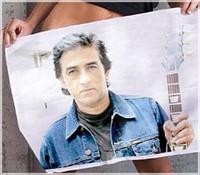
Joined: 06 Dec 2004
Posts: 910
|
(From Silver Dragon Records)
<b>Getting Started:</b>- Recording drums may be one of the most daunting tasks that face the home recording enthusiast. Recording the drums usually requires many more mics to fully capture the full range and combination of loud and soft sounds. Multiple mics means you will need multiple inputs to keep the tracks separate. Also with multiple mics phase cancellation can be a huge problem causing drums to sound thin and weak. Often small moves of one mic can ease this problem so remember to use your ears. If you are having trouble refer to the drums on an album you like as a reference. If you are recording other instruments at the same time make a tent over the drums using blankets to block "bleed through" to other microphones Recording Drums, Overheads, toms, snare, bass, hi hat, Home recording, tips, tricks, audio,or use a separate room for the drums if possible. Also keep in mind that drums have a very large dynamic range so don't try to record too hot or you may overload your preamp causing very unpleasant digital distortion. Well recorded drums can make or break a recording much like a good vocal. Now that you know the difficulties you face in recording drums let's jump in and get started.
<b>Snare Drum:</b>- First let's start with the snare drum. A good snare sound is key to a good drum sound so take your time and get it right. For snare drum recording we recommend a Shure SM57 mic placed two inches above the edge of the front or audience side of the drum and aimed down at a 45 to 65 degree angle. To get a little less bottom end move the mic up a few more inches away from the drum head. Remember to keep the angle deep enough to avoid getting a "bleed through" from the high hat or cymbals. We recommend recording the snare separately to allow EQ adjustments later when we get to the mix down stage. Remember as with all recording use your ears to determine if the snare drum sounds right through the headphones before you record. If you are getting an annoying ringing sound try a piece of tape across the top head of the drum to eliminate or diminish the ring.
<b>Bass Drum:</b>- Now that you have your snare drum ready to go its time to tackle the bass drum. To properly record a bass drum you need a mic that first of all can handle the incredible pressure caused by the bass drum. Also you need to have a mic that can accurately record the low end frequencies. We recommend a dedicated bass mic like a Sennheiser 421 or AKG D112 to accurately capture the low end spectrum. Next we need to get a good bass drum sound. We recommend removing the drum head and using a pillow or soft heavy object inside the drum to help muffle any bad ring or overtones. Don't let it touch the head too much or you will muffle the sound. The mic should be placed about half way inside the drum but be sure to listen through the headphones to hear what the recorder will "hear" and make any adjustments. Point the mic at or near the beater angled away from the the snare drum and make small adjustments if necessary. To get a roomier sound pull the mic out a bit or use a second mic a few feet back from the first but as will all multiple mic placements be sure to avoid any phase problems. Note: To get the classic kick drum sound recording on Nirvana's Nevermind engineers used a ten foot cardboard tube which was connected to the bass drum and the microphone was set up at the end of the tube.
<b>Recording Drums, Overheads, toms, snare, bass, hi hat, Home recording, tips, tricks, audio,Toms:</b> To record toms we recommend a good bass mic like the above Sennheiser 421 or the AKG 414 or in a pinch use a normal dynamic mic like a Shure SM57. Mic all the toms from 1 1/2 to seven inches above the outer rim of the drum and pointed at a 40 to 60 degree angle down and away from the audience. The further the mic is away from the source the more room sound you will get so experiment to get the desired sound. As with the snare use tape to reduce any ring in the drums. Many engineers assign a direction to toms panning toms on the left to the left side of the mix and the right tot the right side to give a moving or flowing feel to the drums. Some studios will combine the stereo overheads with the toms, using two tracks panned far left and far right for all the toms and cymbals.
<b>Overheads or Cymbals:</b> Recording cymbals with overhead mics (or overheads as they are commonly called) may be one of the most difficult tasks assigned to the home recording enthusiast. Overheads are usually recorded in stereo with one mic placed over the left cymbal and one over the right cymbal. In a typical studio setup the left signal is bussed or assigned to the same side as any other drums bussed to the left like left toms for example and the right to the right respectively. Experiment with this to see what sounds better for your particular situation. Also try to use a good quality mic for these like a Neumann U87 or the very versatile AKG 414 or possibly a Shure81. Don't forget you need two mics here, one for each side. In a pinch use a dynamic mic here like a Shure SM57 over each cymbal or if you only have one mic just mic the overheads in the center high above the kit. Overheads are notorious for phase problems so really use your ears here to get a good result. If your drums sound thin when the overhead mics are assigned then you have a phase problem with the overhead mics. Start with the microphones about 18 inches over the two cymbals pointed strait down. Remember the three to one rule, you want the mics three times as far from each other as they are from the sound source so don't go too high or you will have more phase problems. If you have a high roll-off switch on your mic or console try it and see if it helps the sound. Again a little piece of tape can help with any annoying or overly bright sounding ring that the cymbals may have. Remember if your short on tracks you can combine the stereo overheads with the toms, using two tracks panned left and right for all the toms and cymbals.
<b>Recording Drums, Overheads, toms, snare, bass, hi hat, Home recording, tips, tricks, audio,Room mics:</b> If you are recording in a nice sounding room then take advantage of it by setting up a room mic or two. Where to set it up depends on the room so do some experimenting to get the best sound possible. Some options might be corners of the room, far in front of the kit, or far behind to name just a few. The only real rule is not to put the mic too close to the kit or you will get phasing problems. |
|
| Back to top |
|
 |
| denhock |
 Posted: Thu Nov 03, 2005 5:29 pm Post subject: How To Record a Drum Kit - Tips and Techniques from Digifreg Posted: Thu Nov 03, 2005 5:29 pm Post subject: How To Record a Drum Kit - Tips and Techniques from Digifreg |
 |
|

Joined: 30 Mar 2005
Posts: 551
Location: Low Yat Plaza, Kuala Lumpur
|
|
| Back to top |
|
 |
|
|
|

