| Author |
Message
|
| GryMlock |
 Posted: Mon Aug 08, 2005 1:24 pm Post subject: High CPU Process Problems when using Vst & Vsti Posted: Mon Aug 08, 2005 1:24 pm Post subject: High CPU Process Problems when using Vst & Vsti |
 |
|

Joined: 24 Nov 2003
Posts: 3699
Location: Agombak Ago go!
|
Hey anybody have any good solutions for this?
I'm on a 2.8Ghz with 1GB Ram.
using Nuendo
I loaded
1) 3 instances of Amplitube.
2) Sampletank
3) Mr Ray (E.Piano VSTi)
4) Battery
5) Edirol SuperQuartet.
plus few other Vst plugins & effects like Reverb and compressors.
are these too much?
I tried freezing some VSTi but still doesn't show any difference.
the only thing that can make the Process meter go down is to turn of the amplitubes.
any tips and recomendations are deeply appreciated.
thanks
_________________
[ Kluk Kluk Adventure ] | [ Call the Paramedics ] | [ Dot ] | [ AJEEPEK ] |
|
| Back to top |
|
 |
| IZZI |
 Posted: Mon Aug 08, 2005 5:07 pm Post subject: Posted: Mon Aug 08, 2005 5:07 pm Post subject: |
 |
|

Joined: 11 Dec 2004
Posts: 3447
Location: Melbourne, Australia
|
i have no clear point since u didnt mention the problem with those mass loading.. pc jd hang ke apa ke?
_________________
Gelanggang guitar : http://guitarden.starahead.com |
|
| Back to top |
|
 |
| huzai |
 Posted: Mon Aug 08, 2005 5:52 pm Post subject: Posted: Mon Aug 08, 2005 5:52 pm Post subject: |
 |
|
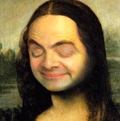
Angsakawan

Joined: 18 Nov 2004
Posts: 1731
|
ajeep, amplitubes tu vsti ntuk guitar amp simulator kan? vsti tu memang pakai banyak cpu..aku sujes ko buat amplitubes tu berasingan... 
_________________
http://www.reverbnation.com/synsmusic |
|
| Back to top |
|
 |
| GryMlock |
 Posted: Mon Aug 08, 2005 6:19 pm Post subject: Posted: Mon Aug 08, 2005 6:19 pm Post subject: |
 |
|

Joined: 24 Nov 2003
Posts: 3699
Location: Agombak Ago go!
|
|
| Back to top |
|
 |
| afiqme |
 Posted: Mon Aug 08, 2005 8:50 pm Post subject: Posted: Mon Aug 08, 2005 8:50 pm Post subject: |
 |
|

Joined: 05 Dec 2003
Posts: 2289
Location: Kuala Lumpur
|
aku rase ko kena buang skit VST/VSti ... aku pun slalu kena dulu ... mase aku rec 24 bit... tapi skang since aku rec 16 bit dah takde prob sgt ...  
_________________
Entwistle custom guitar pickups - Click here!
Private guitar lesson - Batu Caves/Gombak/KL/Shah Alam:
http://afiqmemusic.blogspot.com
My other blog: Click here! |
|
| Back to top |
|
 |
| GryMlock |
 Posted: Tue Aug 09, 2005 12:08 pm Post subject: Posted: Tue Aug 09, 2005 12:08 pm Post subject: |
 |
|

Joined: 24 Nov 2003
Posts: 3699
Location: Agombak Ago go!
|
wieh aku rasa pelik ah.
aku bukak balik project files yg lama punya. I remembered those files mmg aku takde experience any of this topic related problem. but cheh.. CPU Resource naik tinggi jugak!! and dalam project tu ada sikit saja VST & Vsti aku guna! apahal la pulak nih.
_________________
[ Kluk Kluk Adventure ] | [ Call the Paramedics ] | [ Dot ] | [ AJEEPEK ] |
|
| Back to top |
|
 |
| deadzid |
 Posted: Tue Aug 09, 2005 12:21 pm Post subject: Posted: Tue Aug 09, 2005 12:21 pm Post subject: |
 |
|

Mod Squad

Joined: 13 Feb 2004
Posts: 3891
Location: Shah Alam
|
hmm peliknye... nih yg kurang skit semangat aku nak upgrade pc nih!
anyway, try tukar processor ke AMD lak, mane le tau kot2 boleh solve hehehe...
_________________
> facebook
> youtube
> my-mic
> mockspecial.com |
|
| Back to top |
|
 |
| GryMlock |
 Posted: Tue Aug 09, 2005 12:42 pm Post subject: Posted: Tue Aug 09, 2005 12:42 pm Post subject: |
 |
|

Joined: 24 Nov 2003
Posts: 3699
Location: Agombak Ago go!
|
haha siot. takmoh ah.
mender ni is the very pelik since malam tadi gua test pakai VST 2 ketul pun process naik tinggi! but before this was ok jek. aku pun lama tak bikin2 lagu ni. alih2 nak bikin.. jadi camni pulak dah.
probably got something to do with softwares lain yg aku install kot. ada aku format pc ni karang.
_________________
[ Kluk Kluk Adventure ] | [ Call the Paramedics ] | [ Dot ] | [ AJEEPEK ] |
|
| Back to top |
|
 |
| denhock |
 Posted: Tue Aug 09, 2005 12:59 pm Post subject: Posted: Tue Aug 09, 2005 12:59 pm Post subject: |
 |
|

Joined: 30 Mar 2005
Posts: 551
Location: Low Yat Plaza, Kuala Lumpur
|
|
| Back to top |
|
 |
| IZZI |
 Posted: Tue Aug 09, 2005 12:59 pm Post subject: Posted: Tue Aug 09, 2005 12:59 pm Post subject: |
 |
|

Joined: 11 Dec 2004
Posts: 3447
Location: Melbourne, Australia
|
Aku tak pernah guna nuendo.
tapi aku test load banayk vst dlm Sonar aku tak menunjukkan peningkatan maximum pada CPU process even memory proses pun tak melambung.
Aku rasa ni problem Nuendo dalam bab managing dia punya embedded source mcm VST (since VST pun bukan nuendo punya format(steinberg punya) so ada kemungkinan internal adapter dia yang makan CPU ko)
cuba ko try run sonar atau cubase dan load VST mcm ko buat tu. Kalau problem sama juga happen, means something wrong dgn ko punya background task atau driver.
Susah nak kata berpunca dari hardware sebab kalau problem harware biasanya melibatkan temperature yang melambung dan bukan process meternya.
Harap2 dpt petunjuk.
_________________
Gelanggang guitar : http://guitarden.starahead.com |
|
| Back to top |
|
 |
| GryMlock |
 Posted: Tue Aug 09, 2005 1:10 pm Post subject: Posted: Tue Aug 09, 2005 1:10 pm Post subject: |
 |
|

Joined: 24 Nov 2003
Posts: 3699
Location: Agombak Ago go!
|
Denhock, I'll try that tonite. thanks man.
weih izuan.. Nuendo is from Steinberg jugak. and aku tak rasa ni Nuendo punya problem pasal 1st,
the same project files yg worked fine before, is now showing similar CPU problem. but what u said bout background task or driver tu, maybe that's possibly the cause. I'll take a closer look on that tonite as well. thanks bro.
_________________
[ Kluk Kluk Adventure ] | [ Call the Paramedics ] | [ Dot ] | [ AJEEPEK ] |
|
| Back to top |
|
 |
| huzai |
 Posted: Tue Aug 09, 2005 2:04 pm Post subject: Posted: Tue Aug 09, 2005 2:04 pm Post subject: |
 |
|
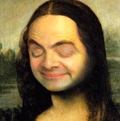
Angsakawan

Joined: 18 Nov 2004
Posts: 1731
|
ajeep, ko cuba check kot2 ada software running skali kot waktu startup ker... takpun software2 yang bersangkutan dengan CPU , try disable or uninstall..
_________________
http://www.reverbnation.com/synsmusic |
|
| Back to top |
|
 |
| synthdude |
 Posted: Tue Aug 09, 2005 2:09 pm Post subject: It's important to defragment your hard disk once a week! Posted: Tue Aug 09, 2005 2:09 pm Post subject: It's important to defragment your hard disk once a week! |
 |
|
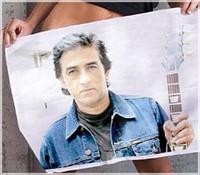
Joined: 06 Dec 2004
Posts: 910
|
And run Scan Disk as well as a matter of course at least once a week.
But Mr. G's problem has more to do with RAM usage and has little to do with disk defragmenting.
The problem is probably one of VST overload... I should know... I have hundreds of them and only use about a dozen, if at all!
You could try:
* junking the VSTs you seldom use
* close/disengage VSTs you don't need within Nuendo
* reinstall Nuendo
If none of these work, Call the Paramedics! 
_________________
ORIGINAL MUSIC: RS / Archtop Soul / synthdude / YouTube Channel I / YouTube Channel II |
|
| Back to top |
|
 |
| GryMlock |
 Posted: Tue Aug 09, 2005 2:20 pm Post subject: Posted: Tue Aug 09, 2005 2:20 pm Post subject: |
 |
|

Joined: 24 Nov 2003
Posts: 3699
Location: Agombak Ago go!
|
Huzai, aku mmg ada a few background process running since aku ni kan tak tentu arah. programming nak bikin, mender lain pun nak bikin. but I don't remember installing any new backgrounds prior to this problem.
but .. still.. it's worth to be look into cause I have no idea why this happens!
and synthdude, the Paramedics are coming this weekend to do some guide tracks! hehe kecoh ah mender ni.
btw.. had just aquired Nuendo 3. gonna test it tonite hehe.
I'm gonna do all the suggestions you guys gave to me here and go through it one at the time. hopefully by doing that I can identify the root of this evil.  . .
_________________
[ Kluk Kluk Adventure ] | [ Call the Paramedics ] | [ Dot ] | [ AJEEPEK ] |
|
| Back to top |
|
 |
| afiqme |
 Posted: Tue Aug 09, 2005 9:37 pm Post subject: Posted: Tue Aug 09, 2005 9:37 pm Post subject: |
 |
|

Joined: 05 Dec 2003
Posts: 2289
Location: Kuala Lumpur
|
aku rase ade spyware kot ajeep .. die running skali mase ko startup pc.. ko try le download software anti-spyware ... try dulu.. hehe  
_________________
Entwistle custom guitar pickups - Click here!
Private guitar lesson - Batu Caves/Gombak/KL/Shah Alam:
http://afiqmemusic.blogspot.com
My other blog: Click here! |
|
| Back to top |
|
 |
|
|

