|
| Play guitar with effects without amps - just use your PC :) |
« View previous topic :: View next topic » |
| Author |
Message
|
| Jiro |
 Posted: Thu Mar 17, 2011 1:43 pm Post subject: Posted: Thu Mar 17, 2011 1:43 pm Post subject: |
 |
|

Joined: 14 Feb 2007
Posts: 1933
Location: Shah Alam
|
| National9V wrote: | hah..aku baru install guitar rig4 cap lanun sdn. bhd. ni ahad lepas....rasa teruja dan macam rokstar kampung la pulak memandangkan aku memang sejak azali lagi tak de amp.... ok, sekarang ni aku nak tanya la kan, sound/tone yg kuar kat speaker PC in sama atau lebih kureng sound dari amp sebenar? camne aku nak tau yg amp marshel 800, oren, roland jazz dlm GR4 ni 80-90% sama dengan yg sebenar real life...speaker PC aku pakai subwoffer n boleh adjust dia punya bass...
aku ada dolod preset kat satu web nih...tapi cam haram la sound dia langsung tak sama mybe insan˛ ini guna audio interface kot....aku direct je cucuk ke mic kengkadang line-in....tapi mic lagi ok output dia....
relevan ke soklan nih? aku teruja sangat...
thanks in advance...
N9v |
NICE 
nak nyata kan definasi adakah sound yg kuar adalah sama dgn yg analog yg sebenar mmg kekadang tak sama langsung.
penggunaan speaker main peranan besar juga.. mcm normal...kita ada head...lain cab, lain bunyi.. betul tak? sama juga dgn speaker.. kerana setiap speaker model lain responsive dia.
personal opinion aku yg dalam GR4.. sound dia hanya around 60% sama..dan selalu nya boleh dia cari lagi sama bila kita tweak. sebab kalau guna preset, selalu nya mesti igt...org yg buat preset tuh tak pakai equipment sama macam kita, dari segi AI dan speaker.
cuma sound dia mmg nyata kita boleh dengar ia sgt digital lah kan..itu lumrah bila pakai simulation amp.
mmg kalau guna mic in lagi sedap dari line in...sbb converter dia berbeza.
Eniqma : yup..aku rasa amplitube lagi best  boleh test. mmg best. boleh test. mmg best. 
_________________
Support Malaysia Local Band

Romance Not In Fashion
http://www.facebook.com/romancenotinfashion
http://www.myspace.com/rxfband
http://www.reverbnation.com/romancenotinfashion
"A mix is never finished, it’s abandoned."
My Page:
http://www.facebook.com/cjrxf
https://twitter.com/cjrxf
http://greg-livingatthemovies.blogspot.com/ |
|
| Back to top |
|
 |
| National9V |
 Posted: Fri Mar 18, 2011 12:04 pm Post subject: Posted: Fri Mar 18, 2011 12:04 pm Post subject: |
 |
|

Joined: 26 May 2009
Posts: 311
|
hmm...bagus gak pendapat ko tu jiro sebab aku rasa benda GR4 ni pun dah terang˛ digital kan? simulate dari benda real life... apesal la dari awal lagi aku tak terpikir benda nih... tu la teruja sangat konon...hehehe
kat youtube aku ada tengok sorang mamat ni compare GR4 ngan amplitube berapa ntah...output dia pakai cab orange 4x12 kot setting and tweaking sama utk GR4 n amplitube...so aku dengar output tone, kalau simulate guna amplitube lagi sedap dari GR4...nanti aku terai dolod amplitube pulak...
pasal guitar interface tu macam interesting pulak cerita dia....hmmm....
mari hidupkan semula status rock kampung anda...hahahaha |
|
| Back to top |
|
 |
| firslash |
 Posted: Fri Mar 18, 2011 12:13 pm Post subject: Posted: Fri Mar 18, 2011 12:13 pm Post subject: |
 |
|

Joined: 26 Jun 2009
Posts: 609
Location: Secret
|
braders, da try da guna Adobe Audition 3?
pun ok gak maaa.. aku pnh try cucuk je terus kat situ,
then start rocking.. sound dia kualiti gak.. 
_________________
Fernandes Burny RLG 55s

 "It is better to be a good player on crap gear than a crap player on good gear.." "It is better to be a good player on crap gear than a crap player on good gear.." |
|
| Back to top |
|
 |
| huzai |
 Posted: Fri Mar 18, 2011 2:58 pm Post subject: Posted: Fri Mar 18, 2011 2:58 pm Post subject: |
 |
|
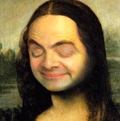
Angsakawan

Joined: 18 Nov 2004
Posts: 1731
|
|
| Back to top |
|
 |
| Jiro |
 Posted: Fri Mar 18, 2011 8:52 pm Post subject: Posted: Fri Mar 18, 2011 8:52 pm Post subject: |
 |
|

Joined: 14 Feb 2007
Posts: 1933
Location: Shah Alam
|
|
| Back to top |
|
 |
| griffith |
 Posted: Mon Oct 31, 2011 4:26 am Post subject: Re: Play guitar with effects without amps - just use your PC Posted: Mon Oct 31, 2011 4:26 am Post subject: Re: Play guitar with effects without amps - just use your PC |
 |
|
Joined: 29 Oct 2011
Posts: 15
|
| kirovdust wrote: | Hello all..Today I would like to share one of my digital guitar rig tips 
Software Used: Amplitube & Guitar Rig 4 (Google them yourself ya!)
Oh ya, If you do not support piracy, then you need to pay for the real thing, or just stick with the free demo (which expires after some time).
As for me, well, I have the full installer of both software - used on a learning basis (haha..thats just an excuse).
Well, that is just about the software. Generally, when you want to use this kind software, you need something to connect your guitar to the PC. You need either; sound card with multiple inputs(1/4" input, etc.) OR you can use a USB device that can do the trick. The USB device looks like this:

Last time I checked these stuff, they costs you more than RM100. Well, I get everything works with just RM5. How, you ask?
All PCs and laptops come with a 'Line In' 3.5mm jack (There are all 3 together - mic input, speaker output and Line in input). Line In input allows the PC to take any sound input and play it through the speakers. Well, this is where the RM5 is needed. Get yourself a 1/4" jack to 3.5mm jack adapter that looks like this :

Plug your guitar to your PC through this. When you play the guitar, you should hear it through the PC's speakers. (If it doesnt, well, don't panic. Try several setting in the PC's audio manager. If no sound also, again, dont panic.We'll save that for later.)
Next, install the software. When the installation has finished, open the program. Well, don't be too excited now because you cannot use the program yet. Why? Because this kind of software does not recognize Line-In as an input. Why? because the software cannot process the routing of audio signal received through Line-In input (I think so la..because that's the only logical explanation).
So how the hell could you use this software? This is when another free thing comes in. You need a special software that can re-route the Line-In jack, modulating it as if you are using a sound card. The software is known widely in digital audio world as 'ASIO'. The software is actually not free, but there are some bad-ass folks developed a free version of it. Get it from here:
http://www.asio4all.com
Close all program, and install ASIO. Next time when you open guitar rig or amplitube, go to setting, then set the input from ASIO. not from sound card. By doing so, when you start the software, you will notice that ASIO will also open, which can be accessed at the bottom right of your screen (it will be in the form of an icon, green color).
You will get a noisy sound of no sound at all. Why? Because you haven't change the setting of ASIO of course. So, double click the ASIO icon, then make sure, only ONE output source and ONE input source is turned on. the others should be switched off. Now restart the Guitar software, then you should get the best digital guitar effect and amps modelling. The best in the world! Please make sure:
- You have a decent speaker with subwoofer.
- The sound output only works on the left channel, so make sure that both channel of your speaker are working.
- When you are using the software, make sure that the are NO other program that uses audio. because ASIO doesnt allow multiple audio simultaneously. No youtube, no winamp, etc2.
- Let your friend know about it, but don't tell them how. Time to get cocky man! (and get their ass kicked for begging too hard to know)
Lastly, some PC and laptop has a poor sound driver, which will cause latency issue. Latency issue happens when you hear a slight delay of your guitar sound comes out from the speaker. You pick the string and after some miliseconds it will come out. This could get very2 annoying. try updating the sound driver if you happen to come across this. (One of the reason why the software rejects Line-in jack is because of this latency issue. Well, ASIO will fix that).
I think that should conclude my instruction. Any further hands on experience, you can drop by at my house at Shah Alam. For the sake of love towards music, I'm willing to teach all this if you are willing to belanja me minum petang.
Thats all. Cheers! Happy rocking!
P/S: This instruction was made by me. Please ask for permission if you want to post it somewhere. 
P/SS: Siapa2 nak translation sila bagitau ye... |
Happy rocking too |
|
| Back to top |
|
 |
|
|
|
|
You cannot post new topics in this forum
You cannot reply to topics in this forum
You cannot edit your posts in this forum
You cannot delete your posts in this forum
You cannot vote in polls in this forum
|
|
|
|

