| Author |
Message
|
| synthdude |
 Posted: Fri May 13, 2005 5:13 pm Post subject: The myth of digital sound... (updated) WARNING: Long essay! Posted: Fri May 13, 2005 5:13 pm Post subject: The myth of digital sound... (updated) WARNING: Long essay! |
 |
|
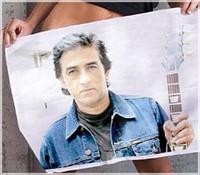
Joined: 06 Dec 2004
Posts: 910
|
<b>The Myth of Digital Sound by JOHN VESTMAN</b>
Myth: Digital sound doesn't lose quality when transferred.
This is a controversial subject, but if you want your masters to be the best, it's worth looking into - vs. just assuming any one theory. There has been a long-held thought that digital can be transferred, cloned, copied, converted etc. and the sound stays the same. Numbers are numbers, right? They are... if no jitter, errors, or recalculations are introduced when the data is transferred.
Granted, digital does what it does well because it sure is convenient and it's put recording studios into the hands of a lot of people. It just has a different set of limitations that we weren't expecting when the technology came out. This is the same thing that occurred when we discovered that solid-state electronics didn't have some of the cool sonic qualities that tubes did.
First, let's start with some basic, simple definitions:
1) Jitter. What the heck is jitter? It can be caused when the digital clock is unstable or inaccurate. An audio CD plays 44,100 samples (analysis snapshots) per second - but the clock determines how evenly spaced together the samples are. If the original clock sampled IN evenly |--|--|--|--|--|--|--|--| but the playback OUT was uneven (jittery) |---|-|--|-|--|---|-|--| the playback will sound more brittle, less wide and smooth, more dry and grainy.
Computer-based digital audio cards can have jitter problems due to ground and power contamination and the proximity of other clocks on the computer's motherboard. Even the clocking during glass mastering (at the pressing plant) appears to be the cause of different-sounding final product.
2) Errors - CD plants (should) always do BLER (Block Error) scans to make sure that uncorrectible errors don't cause your CDR master to be rejected. Never mind fatal errors caused by the laser turning on and off -- differences in media can make a difference too - and different burners have different performance characteristics.
3) Recalculations occur when you are processing sound in any digital processor, like Pro Tools, Nuendo, a Finalizer, pluggins, you name it. When we change a volume or eq control on a Digital Audio Workstation, we think in analog terms - namely the volume goes up or down, the top end gets brighter... and in the true analog world it's the same waveform being acted upon by that fader, eq knob, etc. In the digital world, those changes cause changes in the numbers - if you do a ton of processing to a signal, there's a lot of recalculation going on and it can compromise the coherency of the original waveform, causing it to loose solidity, stereo depth-of-field or become thin and loose "life."
4) Physical issues why... DAT machines mistrackkkkk... files get fragmented (mostly slows access, may cause crashes)... files become corrupted (software can be largely to blame), cheap digital cable can have reflections and other sound-altering problems... fingerprints and scratches on CDRs can cause drop outs... fan vibration can rock a hard drive.... high-end digital gear folks say that Toslink/fiber optic cable doesn't sound as good as AES/EBU or BNC... Error correction helps, but when it comes to your master, you want the ultimate... not second-best.
Different CDRs sound different. Even within the same brand. Media errors translate into jitter. Their error rates vary, even with the kind of CD burner used. I've listened to Kodak's gold "Writeable" cdrs, their gold "Audio" cdrs, their gold "Recordable" cdrs, and each sounds different.
"We throw away thousands of [blank CDRs] if they're not right. We get samples from manufacturers and make tests and A/B. We listen very carefully before we pick the lot that we're going to buy. A lot of people think once you're going D to D, it doesn't matter because it's all numbers. But you can hear it. Every step makes a difference, and when you add all the subtleties up, the result is dramatic." -"Big Bass" Brian Gardner - Bernie Grundman Mastering
Even Maxell 700 mb silver CDs sound different from the Maxell Pro or Maxell "Music" CDRs (and those black ones sound harsh!!!). TDK's sound different from Memorex, Mitsui, Verbatim, Sony... If you're cutting CDs on a home computer, don't use the black ink-on-the-bottm CDRs or generally cheap CDRs. You get what you pay for. Different burners can have different laser power and the bottom of the CDR may need something different to perform well. (If this concept pushes your computer buttons, be sure to read this whole article.)
My favorites are Maxell 700 mb Music CDRS (80 minute gold) - for a solid and balanced high-to-mid-to-bottom and wide sparkle • Maxell 80 Minute Pro (blue) for robust low end, detail and clean immediacy • Fuji 80 Minute Audio for a wetter sound (smoothes out the edges). • Memorex Music 80 minutes is very nice • Taiyo Yuden 700 MB are close, the Mitsui and BASF are in there, Apogees has a nice width but lacks warmth, Experiment and see what you prefer!
Look this is all great, but I've got to interject something new, and then we'll get back to the more tweaky stuff...
Different digital formats sound different, and different hard drive setups sound different.
Using Master Separations as your delivery method into mastering makes a huge difference in the sound. Assign your tracks to subgroups, and record them each separately in addition to your final mixdown. The Separations are re-combined in mastering and here's a simple example:
The session: Semi-live jazz recorded in a really nice studio via Nuendo vs.3 - 48k 24 bit, MOTU clock on record, Ryan Hafer, engineer Bass, drums, acoustic piano, sax, vocal, maybe 16 tracks. New PC computer with UA plug in cards, low (almost no) amount of CPU "strain" - brought his computer up to the mastering room reclocked via PSX-100 AES/EBU out to the mastering rig.
We tested the same song sent to the mastering console via these sources:
1. Direct live mix output from his tracks played out of Nuendo AES/EBU digital ouput
2. 5 Separations (bass, drums, acoustic piano, sax, vocal) created via loop-back S/PDIF (not internal bounce) onto internal IDE drive -- recombined in new Nuendo mix session, same output structure as #1
3. IDE separation files copied from the IDE drive to a Firewire drive played out of a new Nuendo session in the same fashion
4. Firewire drive plugged into Digital Performer 4 mix session on Mac OS X 10.3.9
We loaded these into the Sonic (destination) mastering computer through minor mastering processing, as it was a very good recording. Nothing was touched as we loaded in each source version, and we heard the following played back out of the Sonic computer (Prism ADA-8 D-A's) on the same Edit Decision List:
1. Live mix sounded very good, but struck me as being a hair cloudy.
2. Separations re-combined from internal IDE files were awesome! Much much more air around the voice, more apparent level, more width, better articulation of the piano notes, bass was more audible and tighter, less fog around 300Hz, drum transients were sweeter, more open, easier to hear the sound stage of the room the drums were in, more front-to-back depth. The live mix sounded muted compared with this when instantly A-B'd.
3. IDE Separations transferred to the Firewire drive played out of Nuendo lost MUCH of the air and openness, but still sounded better than the live mix. The image was shrunken compared to #2.
4. Firewire drive plugged into DP sounded almost undetectably different from the Firewire on Nuendo, maybe more analog sounding on bottom, slightly rounded transients, pleasant, but not an improvement or deprovement... did I say that?
5. Firewire drive in DP eq'd via plug ins - drums were more grainy but overall fidelity and "mastered" sound punched out due to more aggressive eq changes. We didn't use this version, because #2 had so much more air and spatiality to it. We performed some nice eq on the Separations in Nuendo and the client was super excited about the sonic results.
Now for more controversy: Burn speeds.
Years ago it was very apparent that the higher the burn speed, the worse (and more unreliable) a CDR would sound. I still hear more people complain, "My 12x CDR copy won't play on some systems and it sounds harsh." We make 4x reference CDRs here when a fast copy is requested, and golden-ears engineers can hear the difference.
"I thought everything was perfect on our project except the top was a hair edgy and the bottom needed a touch more support. When you recommended that I check the master instead of the copy, I was surprised - the tone I wanted was exactly right on the master!" -Matt Forger - renowned veteran engineer
I've experienced that burning CDRs at 2X sounds different than 1X. I invited a professional engineer and a stereophile guy to listen to the same album on two different CDRs... one cut at 1X one at 2X. The engineer preferred the 1X, and thought the CDRs had different mixes on them. The stereophile guy simply felt the sound on the 1X was sweeter and wider. Burning CDRs at higher speed (like 4X, 8X, etc.) adds hardness and sterility to the highs and mid-highs. If this Frye's your circuits, click on the links that follow later in this article...
Different findings: I received an email that relayed info from Alesis: "While this [burn speed issue] was true a few years ago, CD writers have made leaps and bounds. Most produce less jitter at 4xs speed than at 1xs. A large group of mastering engineers and critical listeners agree that CDs cut in different ways tend to sound different. The CD differs from other storage media in many ways, but the critical point is that the timing of the output clock and the speed of the spinning disc are related. The output of the CD player is a clocked interface, and the data are clocked off the CD disc in a 'linear' fashion, one block of data after another. A buffer is used, which theoretically cleans up the timing to make it regular again, and, for the most part, it does."
"Actually cdrmedia.com and ixbt-hardware.com acquired some real expensive CD media testing equipment and did some of the most exhaustive tests including the quintessential BLER tests in the industry. Their conclusion was surprising and breaks the norm of recording at lower speeds. According to their tests, today's high recording speed burners tend to produce lower errors when the recording is done at near their maximum rated speed or at least only a few notches down."
My suggestion: Use your ears - preferably when listening on a HIGH-RESOLUTION monitor system. I don't think NS-10's will work for everyone in critical listening situations. If your master mix is going onto a CDR, burn it at 1X (or the slowest speed available). Enough cases have caused me to suggest that the slower the burn speed, the less jitter. Make sure your pressing plant gives you a reference CD so you can hear how accurately their glass mastering translates to your final product. People have different experiences - and it's not worth getting burned over! You decide - or check with someone you trust and take their findings to heart.
On my CDR masters, I make sure that I include the instructions, "Cut glass at 1X ONLY." Even though some pressing plants will say that cutting a glass master at 2X creates fewer errors (and saves them valuable glass-mastering time), I insist on 1X, just as all the major mastering guys do. Check out Roger Nichols' article " CDs give me the Jitters!" where he gives you the nitty-grity about the Steely Dan album glass master experience.
Bob Katz stated at one time, "We believe that irregular pit depth or irregularity of spacing of the pits (due to the quality of clocking at different speeds) causes the servo mechanism in the CD player to work harder and pass this onto the power supply for the D/A converter (in a cheap player)." Remember - digital technology changes fast - keep tabs on the available info.
One studio owner asked me why a CD copied to his hard drive and then just burnt to CDR sounded so different. Aside from burning speed issues, I got some input from a computer programmer that could shed some light: Software designers are sometimes required to program for efficiency instead of precision. This means in order to make a program run fast at a competitive price, they end up making it handle larger blocks of data at once, compromising the possible resolution of the sound. A small error within a block gets corrected, and thus the whole block is changed.
Different DAWs sound different. A great engineer, Lynn Fuston, took a top-of-the line multitrack digital studio recording and made 30, count them 30, identical (plus-or-minus a couple microscopic hairs) mixes on different DAWs. This is the Awesome DAWSUM comparison. Here's the 3D forum home and here's my sonic analysis of each system. Not for the faint at heart and the results were pretty incredible... as if you didn't need more stuff to read... If you're interested in the best possible monitor controller that makes accurate A-B'ing the easiest, click here.
DAT safety "clones" don't sound the same. Unless you are using a high-end digital cable ($350 to $700) that eliminates cable reflections, or you are synching your machines to a word clock unit, DAT safety "clones" will sound more brittle in the highs, and have less depth in the reverbs and room sounds. • All ADAT owners I know don't like the sound of their backups as much as the originals, which can be the pits if you're getting dropouts on your originals due to tape wear.
Reclocking can help... but here's a better idea - when you're mixing, make two first-generation real-time passes on different tapes (or difference cdrs) of each mix (one client of mine told me he simultaneously mixes to Panasonic, Sony, and Tascam DAT machines because once recorded, the tapes aren't 100% compatible on different decks). I know. It takes more studio time. The four extra minutes (ok maybe 15) it takes to make that 2nd copy is worth having a 1st generation back up, especially if you're sending it out-of-state to be mastered. Compare that 15 minutes to how much time you spent tracking that song...
JV rocks the boat even more: I've experienced transferring a sound file from one hard drive to another and the sound changed. There are those who say that's not possible, but here's some examples on how this happened:
(1) A few years ago, I copied a Sonic Solutions sound file from one drive to another using the "copy" utility in Sonic. I put the copied file into an edit decisions list, frankly expecting it to sound exactly the same. When I listened, I was shocked to hear it sound more sterile and harsh sounding. Thinking I was nuts, I put the original file next to the copy and compared.
The sound had definitely changed. I was bummed because I needed to clear off a hard drive, and I was hoping I could move the files and do a low level format of the cleared drive. Could it be that the Sonic's Copy Utility induced jitter into the sound file, and the difference had nothing to do with the drive? Yep - could be...but wait... is it possible that different containment, location and physical access characteristics make a difference in the sound, even if the file is an exact clone? If the two drives play back the data exactly the same, it could sound the same... but what if one drive is a bit funky? Some say that the file goes from hard drive to buffer before getting to the i/o card, but could there be other factors?
(2) Again, a few years back, I spoke with someone who knew of a major LA film editor who only bought certain hard drives because he could hear the difference in brands. Fact or fiction? Could differences in hard drive shielding or the proximity of power supplies to cables have any effect? Could his monitor system be so revealing that he could in fact hear these differences?
(3) Recently I did 3 projects where I loaded a client's AIFF files into my Mac DAW. The files sounded fine, but I saved them to my hard drive as backup. I then loaded the same files from the hard drive so that I had a file from there as well as from the CDR on my screen. I listened to both versions, and the hard drive copy sounded better than the original on the CDR. Whoa! There's a turnaround for ya.... the copy sounded better, not worse.
Nothing changed - same computer, same converters, same mastering signal path - just two versions of the same file from different sources. Granted, the difference in sound wouldn't keep you from selling any copies.... Could it be that the CD-ROM drive was less stable than the hard drive? Could the smoothness of data transfer affect the jitter?
(4) Even more recently, I had a client with a Firewire drive with 24 bit AIFF files. He transferred a song from one drive to another. Again, we loaded both the Firewire file and the Mac hard drive file onto my DAW so each could be instantly selected. With morbid curiosity, I stood in front of my console where I could not see which file he played - and in 3 out of 4 comparisons, I heard a difference. The Firewire file was warmer in the vocal and the snare was less dry sounding.
Now trust me, the difference was very very very slight. It was not enough to even remotely consider not backing up your files and using them if you needed to! In case #(1) above, the difference in sound quality was way worse. If case #(1) occurred again today, I would not hesitate to transfer the file with today's modern hard drives (particularly after I had listened to the copies just to be sure....) The difference here in case #(4) isn't anywhere close to the difference that occurs in other situations I talk about on this page, particularly with DATs and digital cables, faster burning speeds etc.
But let me just re-mention the part about backing up files so we're all clear about this - ALWAYS back up your files. Do not ever use this article as a reason to risk your projects data. Things can and do happen, so always protect your time and money by backing up your discs, your songs, your files, your bank statements, your pets... you can't back up enough!
Professionals I've communicated with on this issue have graciously shared their findings and I appreciate what they've shared. Some state that changes and errors in data can occur in many instances, but not for WAV files... I absolutely respect what they have experienced, and it's ok if they show different findings. It's the dialog that counts so that we're all a little less assumptive and we keep looking at ways to get better sound.
This is a controversial issue, and yours truly has even gotten a few flaming emails over this one! My purpose here is to share what I've heard and experienced - I'm not here to have an "I'm right" contest. Sometimes we can get caught up in "ultimate" right and wrong, good and bad - and if we're getting all upset over it, we're forgetting that this stuff is supposed to be about music and technology and it's supposed to be enjoyable! My view is that it's about what works and what doesn't work for you that counts.
What about physical vibration from sound, fans, power supplies....
[20 year computer engineer joins the discussion] "After hearing this story and deciding not to chalk it up to BS, I had some very clear possibilities -
#1 The firewire drive, was it external? Well, right there you have a big difference, the power feeding that drive, and it's electrical noise is separated from the computer.
#2 The internal drive, being extremely close to rest of things in the machine, like the soundcard. (Even if it's like a rme) Can cause w/c problems. w/c doesn't have error correction, it's grounded in the machine with everything else. If I "wiggle" a cheap w/c cable and look at the signal on my scope, I see the signal get nasty. In PC clones, those 50$ power supplies are horrible. This is why you just don't see people doing a/d/a in a soundcard with much success. My belief (and granted this is a guess so please feel to prove me wrong), is that the w/c has the possibility of being effected because of the kind of signal it is. This also applied to the "take it off the floor statement". Aside from the obvious vibration differences in sound waves and fan's etc. Imagine if the w/c cable wasn't moving so much because of difference levels of vibration.. "
Meanwhile: The Pro Tools studio next door did an experiment with me. We took a digital cable directly from his rig and recorded a song into Sonic Solutions. Next we took the same mix and loaded it into my system off a CDR cut directly on his computer. We then compared the sound of the two files on my system. AMAZING. The exact mix brought in via the direct cable version sounded fuller, wider, smoother, more open, more detailed, more musical and expressive. The CDR version sounded choked, grainy, and had less width. It wasn't even subtle, and all three of the engineers in the room agreed.
Reason: When digital audio workstations (DAW's) render a stereo file of your mix, the process requires a mix engine in the system to create that stereo file. This is different from the mix buss which is simply your stereo output. I have yet to hear a mix engine on any system that doesn't degrade the sound somewhat. Solution: Go digital out from your mixdown mode into a 24 bit Masterlink or 24 bit Tascam DAT machine. For mastering you may want to bring in your DAW as your stereo source master (more here). Removing the master stereo fader (so long as it's set to unity gain and you're not getting any clipping/overs) can improve the sound too.
Q) Pro Tools HD now has a convert after bounce feature to eliminate automation errors and a 48 bit mixer pluggin on the master buss. What's your opinion on using this to make a stereo AIFF or WAV file for mastering? -Jim
A 48 bit mix engine would be very desirable. I would have to hear an AIFF file made in that fashion up next to the actual output of the "live" stereo mixdown to tell you if the comparison is better than before. Typically when the stereo mix is internally made into a stereo file, it loses some fidelity. If your choices are 24 bit DAT from the stereo mix vs. 24 bit stereo AIFF file, I'd say send both and let's here which sounds better. If only a 16 bit DAT machine or CD burner was available, anything 24 bit is better. However if the AIFF was 16 bit, again I'd want to hear both to see which is better.
If you are recording from a digital source like a computer or a hard drive system like the Roland 1680 (Akai's and Tascam's are my favorite) onto a DAT or stand-alone CD burner, be sure to use the best digital cables you can afford. Cables make a significant difference - a $350 SPDIF cable makes as much difference as a $3,000 converter.
Set up: We are "imprinted" with the experience of analog music media. In other words, we are accustomed to an analog signal remaining the same when an analog volume control is moved. We are used to analog equalizers that shape the waveform vs. digital processors which internally recalculate the numeric data which creates an entirely new set of numbers (word length changes, etc.). Tweak the daylights out of a track and you can lose some of the original coherence to the sound. But remember, there are no rules here, so you may want that exact result.
If you're a musician/studio owner, remember that none of this technical advice may mean as much as the heart and soul of your music - your musicianship - the actual thing that all of this stuff is designed to reproduce and deliver to the audience who wants to hear you. When you're considering upgrading to the next piece of gear... consider if additional practice will improve your sound even more than the slick new feature-filled Platinum Pro Version 39 Giga-Gizmo!
Now here's some technical computuer-type debate on this subject (and then some more music-based suggestions follow....)
Q) Transferring data from one drive to another can change the sound? Where on earth did you learn that? You know that a copy of files on a hard drive makes a 100% identical copy! How can the sound change?
First of all, I appreciate it when someone questions me when they feel differently. Different experiences make this planet interesting, and I think we're all on the same page about wanting the best possible quality. It helps to have a great monitor system that reveals subtle details, and I have 35 years of music industry background as part of my ability to listen critically. Some esteemed engineers say their isn't a difference when a file is on a different drive - so how can the same file on the same drive in the same computer monitored via the same converters sound different when the computer is physically supported differently?
Two other engineers (in session with me) heard the sound change when we raised the client's computer off the floor with soft isolation pads. The only thing that changed was what the computer was sitting on. We found that setting the computer on a hardwood floor made the sound more immediate and crisp, compared with setting it on soft isolators. On the floor, the snare sounded punchier, the kic more immediate, and the overall sound was tighter. A solid platform is even better when vibration isolators are used - and you'll be amazed at the difference a great power cable makes too.
Many audiophile stores sell suspension stands that use the principle of supporting gear on a solid foundation, saying that everything from power amps to CD players sound better if they're not on soft material. Fact or fiction? Speaker cables sound better when they're not lying on artificial carpet or plastic tile. Fact of fiction? Try it out for yourself on a great monitor system and you decide. This page is an invitation to be open to more than what's usually expected from digital!
CD audio vs. CD data storage (quoted from an email from Lee du-Caine): The reason a data CDR doesn't have errors and an audio CDR does is partly because when the data CDR encounters an error, it re-reads the section over and over until it reads the data correctly, whereas when playing an audio CDR, this doesn't happen because it cant keep stalling the audio output so it can reread the data over and over!
Songs would keep repeating tiny sections every time they hit an error. Some high-end audio CDR players can do this which use industrial CDROM drives, they spin the CD a lot faster and use a large memory buffer to keep the music going while the mechanism tries to re-read the problem sections.
When a regular CD player encounters an error, it discards the dodgy sample, and uses interpolation to "estimate" what it should have been. Also a data CDR has much more effective error correction mechanisms built into the data, since it would be of no use if data got corrupted with every CDR! So when CD data format was invented, they came up with some new ways to store the data which made errors easier to detect/correct. Read more here on how data CDs are stored.
Q) My PC can produce a bit-for-bit copy of any CD (in good condition), including audio-CD, in 5 minutes. Less, if the copy is just on hard disk, rather than on CDR. The error-free state of this can be verified. If this is the case, how can an audiophile claim that a digital copy degrades the sound quality, that a green protective sleeve over the CD, or a stroke on the edge with a 'magic' red pen can reduce errors to the point of audible increase of sound quality? How can anyone claim that certain CDRs 'sound better' than others?
Dramatically better in some cases and it's all about smoothness of data transfer (better transfer=less jitter). I've listened to many many many CDs. Every mastering engineer I know is FUSSY about what brand of CDRs we use, because.... they sound different. Different CDRs in different CD burners make different errors and there's more here: http://www.digido.com/chart.html
Then be sure to click on Bob Katz' excellent article on Jitter. Here's an excerpt:
"When I started in this business, I was sceptical that there could be sonic differences between CDs that demonstrably contained the same data. But over time, I have learned to hear the subtle (but important) sonic differences between jittery (and less jittery) CDs. Clients were ... complaining about sonic differences that by traditional scientific theory should not exist. But the closer you look at the phenomenon of jitter, the more you realise that even minute amounts of jitter are audible, even through the FIFO (First in, First Out) buffer built into every CD player."
" CDRs recorded on different types of machines sound different to my ears. An AES-EBU (stand-alone) CD recorder produces inferior-sounding CDs compared to a SCSI-based (computer) CD recorder. "
"I've also observed that a 4X-speed SCSI-based CDR copy sounds inferior to a double-speed copy and yet again inferior to a 1X speed copy."
Must we analyze digital sound under the microscope when a 13-year old won't know the difference anyway?
Q) How, in fact can any audiophile justify spending more than $1000 on a CD player, when the CD drive in my PC costs less than $100 and can read the data effortlessly and without error at 40x the required rate for digital audio?
I guarantee, a state of the art CD player will out perform a stock computer CD player. Just the example I stated above due to physical handling and vibration would make that apparent. But the key for you would be to take your PC down to your local audiophile store and give it a whirl. Set up your unit plugged into some converters, and have a plug ready to go to compare it with a big CD unit. Play the same CD and challenge the sales person to show you a difference. Be sure to be listening on their finest speaker system, like some $20k Dunlavy's or something better. Use the $1.5K cables and the $15k power amps. Then email me and let me know what you find!
Musical instrument cables and high-end mic cables make a difference too.....
Q) I am assuming here that the DAC used is external to the CD player, which would be the case more often than not in an audiophile rig or studio. I'm not sure what I'm missing here. Thanks.
Yes, the Digital Audio Converter was external to the computer which was playing the audio files. It's key here to have speakers, amps and a room that reveal the differences. On a typical home system, or on some less-defined studio monitors the differences are masked.
Q) If CDRs are so error prone, I don't see how they can be used as a data storage media.
Good question. Perhaps for data, they can take redundantly rechecked data, rewrite it, and notate it such that the entire file is accounted for. I'm not a programmer by any stretch of the imagination... my strength is music. Here's a great article to check out: http://www.emedialive.com/EM2000/starrett5.html
As far as your punchy snare is concerned... I suspect the difference was the contact of the computer with the floor which changed the characteristics of the room,
The room is nearly 19' x 19' and the computer was 15' away from the speakers below ear level (on the floor) next to the mastering console. The computer was lifted 2" off the floor on the isolator pads. Would you say there's much change in the room acoustics there?
I find it easier to believe that the effect was more placebo than anything else.
Easy doesn't always provide the answer. One of the two other engineers who heard exactly what I heard is a 30 year+ veteran with name credits. The musician in the session who didn't hear the difference was a 19 year old guitar player involved in his first professional recording.
Digital was predicted to be a flawless medium at one point - and look at how much effort is put into improving it's sonic qualities! 44.1 48 88.2 96k etc.... Next generation digital audio - already in the making - will be a great improvement over what we're hearing now. We'll see if you can get me away from analog then...
In the meanwhile I've come to understand the problem of 'jitter' quite well. I understand completely why a CD burnt at 2x, even though it may contain less errors, can sound worse than one burnt at 1x. There are a few more links I came across - particularly good was jitter.de which explains jitter (the cause of your problems with 2x cds) very well, with photos of an oscilloscope showing the effect very clearly.
CD reading with audio error correction:
http://www.exactaudiocopy.de
A wealth of info on digital audio:
http://www.epanorama.net/index.php
More about digital audio and CDs than I have time for...
http://www.cdrfaq.org/faq04.html#S4-18
High speed CDR recording error study:
http://www.emedialive.com/EM2000/starrett5.html
An explanation of 'jitter' - This is a good one!
http://www.digido.com/jitteressay.html
Yamaha's new CDR writer with anti-jitter features for audio CDR burning.
http://www.cdrlabs.com/review.php3?reviewid=79
Got another day or so - and a little extra time while it loads....?
Start here http://www.cdrlabs.com/phpBB/
Then click here http://www.cdrlabs.com/phpBB/viewtopic.php?t=3210&start=0&postdays=0&postorder=asc&highlight=40x
While I've heard some state that CDR copies never lose quality, I also received this email: "I had to advance to a fifth generation copy before the difference became "crystal clear" to [other folks who didn't believe the "digital myth"]. Now they are "warning" me to NOT [count on] backup the data [sounding the same]!" -David
Whew! Let's get back to music:
Q) John, there is an over all harshness to my CD, especially in the vocal sound. I used a Neumann 149 mic into a tube pre, a DBX 160 compressor with no eq into my Roland VS 1680. I know I made the mistake of having the CD replication company handle the mastering, but if everything is digital, why am I getting that harsh sound? The level of my CD is softer and not as full sounding as most commercial cds. -Paul
A) I would recommend a de-esser to soften any peaky sibilance which can be a source of harshness....but I suspect more. Just to be sure, tell me the other recording events that led up to the pressing.
>I eq'd and compressed everything in the 1680, then made a dat mix. I transferred the dat mix back to fresh 1680 tracks to finalize my levels, sequence, and overall eq. I mixed that to another dat and sent it to the factory for mastering and pressing.
Whenever you change eq, compress or change levels in a hard disk system, you are making calculations in the computer. The actual word length is changing and the original "analysis" made by the A to D converters is being changed. The sound is being altered, and generally this means that some depth and resolution in the tone is lost. This translates into a harder, shallower, less detailed sound. Smoothness, width, depth, and openness are some of the first qualities to go whenever these new calculations are made.
Key: Transferring your first dat mix back to the 1680 means a loss of 2 digital generations. Dat machines and hard disk systems have moving components, moving tape that are subject to jitter and errors particularly if your digital cable isn't the best money can buy.
Plus, if you are using "mastering" presets or plugins, keep in mind that the recalculations are being applied to everything in your mix, not just some individual tracks. In other words, if you compress one track, it's just that track being compressed. Let's say it's a vocal track. You add some reverb to the compressed vocal, but the reverb is open and unaffected. When you compress the stereo mix buss, now you are recalculating the reverb as well as the kic drum, the vocals, the keyboards... everything. While the new calculations may help make the mix sound louder, the detail and depth of your reverbs (room sound, spatial effects) will start to lose some of their coherence.
Granted, there's no tape hiss. But if you eq'd a lot in the Roland, transferred back and forth, eq'd some more, didn't have a high-end mastering engineer refine your master (and the plant may have cut glass at 2X or more) it's no surprise that the sound is harsh.
Solutions: Use a de-esser, use an analog eq on your vocals going into the 1680 and through an insert when mixing. Then, either bring the 1680 to the mastering session (which gives you the flexibility to actually make mix changes on the spot!) or mix to analog 2 track. If you can't get an analog machine, rent some high-end A to D converters going into your DAT machine, Masterlink (best) or CD burner. Don't use TDK DAT tapes - unfortunately there are fewer and fewer brands - try Dennon. Finally, bring your original source masters to a pro mastering place, and you'll be much happier with your final product. Remember to mix using a monitor controller that has instant level matching ablities!
Q) I am pre-mastering to CD. When I "normalize to peak", is the subtracted headroom helpful to the mastering engineer? Should I not normalize to peak? -Larry
A) Normalizing is a commonly misunderstood function, and it's not a huge benefit for the mastering engineer. Once a musician gave me his CD with a song on it that was 10 dB lower than the "standard" volume today for that kind of music. When I showed him how low the level was, he replied, "But I normalized it!" What he learned is that it takes serious mastering to make a hot CD that retains the dynamics too.
Normalizing only does one thing. It brings up the level of the entire song or file to "digital zero"... the loudest possible level without overload errors. This level, however, is only as loud as the highest peak point within the file. So if your song hangs at around -20, but then one peak snaps out at +5, everything will reference to that peak, and go down from there. Everything stays proportionally the same.
Headroom is the amount of available signal prior to clipping or distortion of the sound. If a mastering engineer is loading in your music using analog processing first, then it doesn't make any difference whether or not you normalize, because he/she will simply adjust the analog processing devices to accommodate whatever level is there.
However, if the mastering engineer is taking a digital signal into the mastering system and processing it in the digital domain, then the answer to whether you should normalize is based on these questions: Who has the better digital system, you or the mastering engineer? What over all volume level are you looking for on your final CD?
If you normalize your song/file, your computer is going through calculations that change the one's and zeros of your original signal. Huge amounts of level change will add some hardness and shrink the "sound stage". If you want more level, decide if you think your computer is better than the one the mastering house uses. If you're using Pro Tools and the mastering house is using Sonic Solutions, let the mastering house do the level changing. Optimize your gain structure within your system to get a good meter level on your mix, but don't compress the stereo mix buss, "brick wall limit", or go into clipping. Let the mastering engineer take it to the correct volume level.
Q) If I save the contents of a hardware sequencer back to a zip disk, is there a possibility of data loss? -Quin
I wouldn't suspect that's the case, but one never knows.
Sometimes after saving my arrangement to zip and loading it back into the sampler I am surprised by a change of sound
Certainly if there's time between hearing the music and the reloading of data, it's easy to be in a different "space" such that things would have a different feel. Things that can effect the sound also can be the temperature of the amps, synths, air, board, etc. Things do sound better after they warm up - much of my gear stays on 24-7.
If you think you're loosing sequencer data (a different animal than audio data since jitter isn't an issue) I would record something into a reliable DAT or CD burner, then go through whatever you do that's causing you to question (wait a day, reload, whatever. Once everything's warmed up the same amount as before, and assuming the mix is exactly the same, record to DAT and then compare. If you're losing lots, I'd call the manufacturer and ask what they recommend.
Q) I once bought some memory for my sampler and noticed it was a different brand from my existing memory, not expecting any difference at all I loaded the new memory and proceeded to sample some drum sounds that I was very familiar with. Immediately I heard a difference in sound almost as if the frequency extremes had been stretched. Unfortunately, because the supplier had sent the wrong type of memory, some of the available memory was disabled. I had to reorder the correct memory type.
Again quoting an email from Lee du-Caine: For this mystery, it sounds like completely the wrong kind of memory really was sent. i don't mean just a different brand of the same kind, but some kind of memory which operates in a slightly different way, for instance it may have been outputting the bytes and stuff in slightly different order, which would make a BIG difference to the sound! Though I would have thought such different memory would be a different physical shape/connection, to avoid such problems! But who knows, it may have been some strange old-fashioned RAM type which didn't have a unique connector shape.
"Some of the available memory was disabled" makes me think the memory was not being dealt with correctly at all, perhaps it was even a faulty chip. for a device like a sampler, the RAM is only being used to store digital audio data, so the sampler will just send RAM data straight to the output. it would probably assume that the correct RAM type has been installed and is working properly, particularly if its not a modern one.
Last edited by synthdude on Sat May 14, 2005 11:31 am; edited 2 times in total |
|
| Back to top |
|
 |
| IZZI |
 Posted: Sat May 14, 2005 9:30 am Post subject: Posted: Sat May 14, 2005 9:30 am Post subject: |
 |
|

Joined: 11 Dec 2004
Posts: 3447
Location: Melbourne, Australia
|
Wow..! thanks bro.. its so spesific. Got deeper knowledge from it. Ermm yess very long indeed...hehe..
_________________
Gelanggang guitar : http://guitarden.starahead.com |
|
| Back to top |
|
 |
| aB |
 Posted: Tue May 30, 2006 1:22 pm Post subject: Posted: Tue May 30, 2006 1:22 pm Post subject: |
 |
|

Joined: 30 Jun 2005
Posts: 158
Location: KL
|
LOVE this article. thanks DUDE!  |
|
| Back to top |
|
 |
|
|
|

