| Author |
Message
|
| Scumgrief |
 Posted: Wed Jul 06, 2005 10:27 pm Post subject: For a change of pace... Posted: Wed Jul 06, 2005 10:27 pm Post subject: For a change of pace... |
 |
|
Joined: 02 Mar 2004
Posts: 744
|
Bringing on the heartbreak
http://www.i-bands.net/audiovault/play.php?band_id=200&song_id=5027&mode=song_hifi
All instruments by me. the basist screwed up a cue( freaking obvious too) haha... The last solo was improvised (badly I might add, my fingers hurt).
No vocals as of yet... but feel free to sing along...
________________________________________________________
Bringin' On The Heartbreak
(Clark/Willis/Elliott)
Gypsy, sittin' lookin' pretty
The broken rose with laughin' eyes
You're a mystery, always runnin' wild
Like a child without a home
You're always searching, searching for a feeling
That it's easy come and easy go
Oh I'm sorry but it's true
You're bringin' on the heartbreak
Takin' all the best of me
Oh can't you see?
You got the best of me
Whoah can't you see?
You're bringin' on the heartbreak
Bringin' on the heartache
You're bringin' on the heartbreak
Bringin' on the heartache
Can't you see?
You're such a secret, misty eyed and shady
Lady how you hold the key
Oh you're like a candle, your flame slowly fadin'
Burnin' out and burnin' me
Can't you see?
Just try and say to you
You're bringin' on the heartache
Takin' all the best of me
Oh can't you see?
You got the best of me
Whoah can't you see?
You're bringin' on the heartbreak
Bringin' on the heartache
You're bringin' on the heartbreak
Bringin' on the heartache
Can't you see?
Can't you see?
No no no
You got the best of me
Oh can't you see?
You got the best of me
Whoah can't you see?
You're bringin' on the heartbreak
Bringin' on the heartache
You're bringin' on the heartbreak
Bringin' on the heartache
You're bringin' on the heartbreak
Bringin' on the heartache
You're bringin' on the heartbreak
__________________________________________________
_________________
Can you feel the groove? |
|
| Back to top |
|
 |
| Ridzi |
 Posted: Thu Jul 07, 2005 9:14 am Post subject: Posted: Thu Jul 07, 2005 9:14 am Post subject: |
 |
|

Joined: 06 Feb 2004
Posts: 2198
Location: Kuala Lumpur, Malaysia
|
Hey Daniel,
When you are programming the drums, kan dia ada hihat01 -- 05, then you have the wideopen hihats, the mutable and the mute....try mixing up the hihats a bit (hihat 01-05) on the quater of a bar...then on every second bar or fourth bar... pakai la wide open hihat atau pakai the mutable hihat at the last quater beat on the said bars....
Aku tahu ko pakai the same hihat sample, coz your drums sound robotic.
Snare pulak ko alternatekan between L and right hits, , for this song janagan pakai Hard Hits, pakai the two other L and R hits...pastu ko kawal kekuatan pukulan drum tu dengan velocity controller. Velocity controller adalah garis2 yang panjang kat bawah window drum editor tu. kat sebelah bawah kiri ade empat kotak kan? 3 of them ade drop down menu... make sure the one on the top right box has 'Velocity' selected.
Pastu right click anywhere in main screen (where you edit the drums) make sure your tool is 'Drumstick' .
highlight the snare you want to change the velocity control for example 'Snare L' (click on the Pitch Box to highlight the instrument' ...then move your cursor down to where garis2 tegak tu and you can change the length of these vertical lines, for the Snare L and R, the shorter the lines the lighter the hit...the longer the line the harder the hit.
Note** this does not apply for the Snare HL and HR, adjusting these lines just plays another layer of the hard hits...which makes the snare sound more real, because a real drummer never really hits the snare at EXACTLY the same time and place on the snare itself.... each layer has a subtle tonal deviation.
Ok lah lagi satu, so make you snare hits sound better, first of all, in Battery, click on the light blue button that says root (just on top of the button you click to load the .kit file) a dropdown menu will open, click on output. You will find there are numbers on top of each cell in Battery that says 1/2...all of them will say that.. What do you do next is click and drag this number upwards for the snare cells only till it says 3/4. This means the snares will be seperated to channel 3/4.
Now we have seperated the snares to its own channel, now click on Devices in Nuendo, then click Mixer or you can just press F3 to open the channel mixer. Play the song and the mixer meters will light up like a christmas tree. scroll through the mixer and identify the channel that is playing the snare. This shouldn't be hard just look for the channel mixer that says MIDI 01, then it should be the second one after the MIDI 01 channel.
Now click on the "e" button, and it will open the VST Instrument channel settings window. here you want to put the snare through the RCL compressor. click on one of the empty boxes on the left of the Parametric EQ (this is the effects insert boxes) then select RCL compressor.
Set the Settings as follows (these settings are a guideline only- you can change it further to your taste)
ARC-Selected
Electro-Selected
Warm - Selected
Threshold = -28.6
Attack = 6.01
Release = 45.3
Ratio = 4.58
Gain = 5.1 (should the snare sound to loud or too quiet adjust this accordingly- kira macam volume la)
then you might want to add reverb to the snare, aku selalu pakai Reverb B, So click the second empty efx insert box (yang atas sekali kita dah pakai untuk RCL Comp) then use the Snare Room setting and use these settings.
Room Size = 16%
Reverb Time = 2.33 seconds (atau sesedap rasa)
PreDelay = 14.5ms
Damp = -5.7dB
Mix = 10% (atau sesedap rasa)
ok now we want to adjust the EQ for the snare,
on can semua button kat Parametric EQ tuh, Settings nya ialah (from top to bottom)
1) -3.2dB, 64.0Hz, Q=1.0
2) 6.8dB, 302.0Hz, Q=1.0
3) 2.2dB, 1867.0Hz, Q=1.0
4) 0.0db, 12000Hz, Q=1.0 (or you can just turn this off)
you prolly need to adjust the volme of this channel, kalau kuat sangat ke, kalau slow sangat ke snare dia...ikut sedap rasa la...
Hope that helps....
/ridzi
1) |
|
| Back to top |
|
 |
| Ridzi |
 Posted: Thu Jul 07, 2005 9:15 am Post subject: Posted: Thu Jul 07, 2005 9:15 am Post subject: |
 |
|

Joined: 06 Feb 2004
Posts: 2198
Location: Kuala Lumpur, Malaysia
|
aku baru realise, abih la semua orang punya snare sound sama ngan aku punya snare from now on....arghhhh...(kalau orang tu ade DFH)
/ridzi |
|
| Back to top |
|
 |
| huzai |
 Posted: Thu Jul 07, 2005 12:13 pm Post subject: Posted: Thu Jul 07, 2005 12:13 pm Post subject: |
 |
|
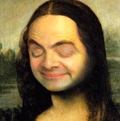
Angsakawan

Joined: 18 Nov 2004
Posts: 1731
|
|
| Back to top |
|
 |
| GryMlock |
 Posted: Thu Jul 07, 2005 1:32 pm Post subject: Posted: Thu Jul 07, 2005 1:32 pm Post subject: |
 |
|

Joined: 24 Nov 2003
Posts: 3699
Location: Agombak Ago go!
|
|
| Back to top |
|
 |
| huzai |
 Posted: Thu Jul 07, 2005 2:33 pm Post subject: Posted: Thu Jul 07, 2005 2:33 pm Post subject: |
 |
|
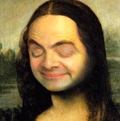
Angsakawan

Joined: 18 Nov 2004
Posts: 1731
|
|
| Back to top |
|
 |
| Ridzi |
 Posted: Thu Jul 07, 2005 3:38 pm Post subject: Posted: Thu Jul 07, 2005 3:38 pm Post subject: |
 |
|

Joined: 06 Feb 2004
Posts: 2198
Location: Kuala Lumpur, Malaysia
|
| Dah.... aku dah submit in articles section.... |
|
| Back to top |
|
 |
|
|

