| Author |
Message
|
| GryMlock |
 Posted: Fri Sep 02, 2005 5:19 pm Post subject: Posted: Fri Sep 02, 2005 5:19 pm Post subject: |
 |
|

Joined: 24 Nov 2003
Posts: 3699
Location: Agombak Ago go!
|
wey.. kena pasang DSP card ah kalau nak reduce CPU Usage. but that thing cost a bomb.
so the VST will go through the DSP Card instead of using the processor.
I haven't seached the internet for this thing but Mr Ah Soon from 101 studio in KJ told me about the DSP thing.
_________________
[ Kluk Kluk Adventure ] | [ Call the Paramedics ] | [ Dot ] | [ AJEEPEK ] |
|
| Back to top |
|
 |
| afiqme |
 Posted: Thu Sep 08, 2005 3:11 am Post subject: Posted: Thu Sep 08, 2005 3:11 am Post subject: |
 |
|

Joined: 05 Dec 2003
Posts: 2289
Location: Kuala Lumpur
|
| izuanhafez wrote: | betul cakap Pali tu!
ni cara utk customize VM..
1) Right-click on My Computer and choose Properties.
2) Click on the Performance tab and then on the Virtual Memory button. (WinXP users click on the Advanced tab, then click on the Settings button in the Performance section, then click the Advanced tab, and finally click the Change button in the Virtual Memory section)
3) Choose the Let Me Specify My Own Virtual Memory Settings option. (WinXP users choose the Custom Size option)
4) In the Hard Disk drop-down list, choose a location for the virtual memory swap file. This should be the same drive on which you have Windows installed. You probably won't have to change this setting. (WinXP users can skip step 4)
5) For the Minimum and Maximum parameters enter the same value. The value should be anywhere from 2 to 4 times the amount of physical memory you have installed in your computer. Try going with 2 times at first. The higher the number you use the more disk space you need for the swap file. For example, if you have 128MB of memory installed in your computer, you can try a value of 256 for both the
Minimum and Maximum parameters. (WinXP users enter values for the Initial Size and Maximum Size parameters accordingly)
6) Click OK.
7) Click Yes. (WinXP users can skip step 7) |
sorry .. aku tak paham skit le.. aku dah check .. dan mmg dah set.. aku tak ingat aku dah set dulu ke tak .. mcm skang nih aku punye RAM 1 GB .. & die set 2304 minimum ngan maximum .. is it ok?? aku rase ngam ko t pasal die 2x... thanks!!
_________________
Entwistle custom guitar pickups - Click here!
Private guitar lesson - Batu Caves/Gombak/KL/Shah Alam:
http://afiqmemusic.blogspot.com
My other blog: Click here! |
|
| Back to top |
|
 |
| Mixboy2105 |
 Posted: Tue Oct 25, 2005 1:17 pm Post subject: Re: High CPU Process Problems when using Vst & Vsti Posted: Tue Oct 25, 2005 1:17 pm Post subject: Re: High CPU Process Problems when using Vst & Vsti |
 |
|

Joined: 21 Oct 2005
Posts: 366
Location: Kuala Lumpur
|
| GryMlock wrote: | Hey anybody have any good solutions for this?
I'm on a 2.8Ghz with 1GB Ram.
using Nuendo
I loaded
1) 3 instances of Amplitube.
2) Sampletank
3) Mr Ray (E.Piano VSTi)
4) Battery
5) Edirol SuperQuartet.
plus few other Vst plugins & effects like Reverb and compressors.
are these too much?
I tried freezing some VSTi but still doesn't show any difference.
the only thing that can make the Process meter go down is to turn of the amplitubes.
any tips and recomendations are deeply appreciated.
thanks |
WHOA!!! This is too much even for a 3.2GHz machine. Amplitube is very CPU-hungry. I'm afraid you will have to bounce some of yoru tracks and have more judicious use of plug-ins.
_________________
[Record Producer/Mixer/Recording Engineer]
Studio 21:05
http://www.myspace.com/studio2105
46A, Lorong Rahim Kajai 14,
Taman Tun Dr Ismail, 60000 Kuala Lumpur.
MALAYSIA
T: +6016-364 8510
O: +603-7710 2105
E: studio2105@yahoo.com
BBM 213A6E77 |
|
| Back to top |
|
 |
| GryMlock |
 Posted: Tue Oct 25, 2005 2:36 pm Post subject: Posted: Tue Oct 25, 2005 2:36 pm Post subject: |
 |
|

Joined: 24 Nov 2003
Posts: 3699
Location: Agombak Ago go!
|
yealah dude. Amplitube is the main culprit.
and I follow what the 101 dude did using FX channels.. seem to be working much better now. i still have to bounce some tracks though. But it's good to know that my PC is not fucked up or something.
_________________
[ Kluk Kluk Adventure ] | [ Call the Paramedics ] | [ Dot ] | [ AJEEPEK ] |
|
| Back to top |
|
 |
| huzai |
 Posted: Tue Oct 25, 2005 2:53 pm Post subject: Posted: Tue Oct 25, 2005 2:53 pm Post subject: |
 |
|
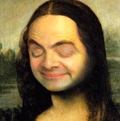
Angsakawan

Joined: 18 Nov 2004
Posts: 1731
|
aku pakai 2 amplitube pun dah 80% usage cpu lol.. tp amplitube ok la dari guitarig.. menatang tu lagi kuat telan no.. 
ada satu baru RockAmp Legends, tu tak banyak makan.. tp sound lak kureng.. lol
_________________
http://www.reverbnation.com/synsmusic |
|
| Back to top |
|
 |
| Mixboy2105 |
 Posted: Thu Oct 27, 2005 1:31 pm Post subject: Posted: Thu Oct 27, 2005 1:31 pm Post subject: |
 |
|

Joined: 21 Oct 2005
Posts: 366
Location: Kuala Lumpur
|
| GryMlock wrote: | wey.. kena pasang DSP card ah kalau nak reduce CPU Usage. but that thing cost a bomb.
so the VST will go through the DSP Card instead of using the processor.
I haven't seached the internet for this thing but Mr Ah Soon from 101 studio in KJ told me about the DSP thing. |
Its called UAD-1 by Universal Audio. Costs about RM3K though.
_________________
[Record Producer/Mixer/Recording Engineer]
Studio 21:05
http://www.myspace.com/studio2105
46A, Lorong Rahim Kajai 14,
Taman Tun Dr Ismail, 60000 Kuala Lumpur.
MALAYSIA
T: +6016-364 8510
O: +603-7710 2105
E: studio2105@yahoo.com
BBM 213A6E77 |
|
| Back to top |
|
 |
| GryMlock |
 Posted: Fri Oct 28, 2005 12:35 pm Post subject: Posted: Fri Oct 28, 2005 12:35 pm Post subject: |
 |
|

Joined: 24 Nov 2003
Posts: 3699
Location: Agombak Ago go!
|
|
| Back to top |
|
 |
| Jeff |
 Posted: Sat Oct 29, 2005 3:06 am Post subject: Posted: Sat Oct 29, 2005 3:06 am Post subject: |
 |
|

Mod Squad

Joined: 02 Oct 2004
Posts: 551
Location: Land of the Head Hunters
|
hmm...i dont use VSTs much except for the standard reverb/delay/chorus etc. Ive been using my rig for years, spent quite a bit too so i'd prefer to mic it. I tried amplitube and rock legends, theyre not bad, but i prefer using them as a background supplement to add more color and solidness to the sound.
I use most VSTs during mixing, but i decided that i dont really enjoy mixing much anymore, its too much of a god damn science and i got sick and tired of it...let the sound engineers take over and do what theyre a whole lot better than me. Most of what i do now is just tightening frequency ranges of the various nstruments to give in a little stereo space for them all to fit, but Id rather spend my time making music rather than trying to figure out the correct decibel/frequency for each corelating sound. Too much time, and i dont have monitors...its just too much guesswork on my part. |
|
| Back to top |
|
 |
| aB |
 Posted: Tue Apr 04, 2006 8:28 am Post subject: Posted: Tue Apr 04, 2006 8:28 am Post subject: |
 |
|

Joined: 30 Jun 2005
Posts: 158
Location: KL
|
| GryMlock wrote: | ...btw.. had just aquired Nuendo 3. gonna test it tonite hehe.
..... |
Boss! nuendo 3 ok tak, any major difference dgn nuendo 2 as far as audio recording is concerned? kalau ada superfantastik features worth upgrading nak juga upgrade ...  |
|
| Back to top |
|
 |
| GryMlock |
 Posted: Tue Apr 04, 2006 2:43 pm Post subject: Posted: Tue Apr 04, 2006 2:43 pm Post subject: |
 |
|

Joined: 24 Nov 2003
Posts: 3699
Location: Agombak Ago go!
|
aB, entah lah. aku ni pakai mender2 yg sangat basic pun. takde guna mender2 yg advance. balik2...record, tampal, potong, sambung and then penggunaan VST/VSTi. so kalau ada pun perubahan.. perubahan kat benda2 yg aku tak pakai kot. setakat ni.. dgn penggunaan yg biasa2 tu...aku nengok..sama jek 
performance pun..takde beza pun. sepesen jek. cuma Nuendo 3 ni ada security USB dongle... tapi ternyata..ianya tak begitu secure pun 
kalau upgrade. bila bukak project files N2 dalam N3, dia akan prompt option to convert to N3 format which u then cannot open in N2.
_________________
[ Kluk Kluk Adventure ] | [ Call the Paramedics ] | [ Dot ] | [ AJEEPEK ] |
|
| Back to top |
|
 |
| sta_painter |
 Posted: Thu Aug 17, 2006 4:16 pm Post subject: Posted: Thu Aug 17, 2006 4:16 pm Post subject: |
 |
|

Joined: 27 Jun 2006
Posts: 92
Location: Kuala Lumpur / Johor Bahru
|
ajeep...the best solution is...ko upgrade jek cpu ko...ko tweak camner pun xp ko...dier camtu gak..and m/b pun main peranan penting kat sini...
_________________
++Sta Painter++ |
|
| Back to top |
|
 |
|
|

