| Author |
Message
|
| Jiro |
 Posted: Sun Dec 09, 2007 9:58 pm Post subject: I want to know the basic for Home recording studio.. Posted: Sun Dec 09, 2007 9:58 pm Post subject: I want to know the basic for Home recording studio.. |
 |
|

Joined: 14 Feb 2007
Posts: 1933
Location: Shah Alam
|
Ok..hi..
i been read alot in here, seems like im a bit lots when been surrounded by so many expert and pros talking while im the only one dont understand that much.
lately i was thinking to start to build my own home recording studio, as well i would like to start with low budget and most basic things. at least can plug in to record using my guitar and keyboard.
im so lost in here to get a very accurate and good tips and guide for beginers, so please someone guide me here. at least with a good start like pc requirement and basic basic hardware and software.
as i said low budget doesnt mean that super low as u ask to get a mono jack and plug in behind my pc to line in. im want to learn, i dont really mind about money, can work hard to get money. just i need a very good quality for basic home studio.
hope you guys can help me and share with everyone
_________________
Support Malaysia Local Band

Romance Not In Fashion
http://www.facebook.com/romancenotinfashion
http://www.myspace.com/rxfband
http://www.reverbnation.com/romancenotinfashion
"A mix is never finished, it’s abandoned."
My Page:
http://www.facebook.com/cjrxf
https://twitter.com/cjrxf
http://greg-livingatthemovies.blogspot.com/ |
|
| Back to top |
|
 |
| fReqZz |
 Posted: Mon Dec 10, 2007 10:28 am Post subject: Posted: Mon Dec 10, 2007 10:28 am Post subject: |
 |
|
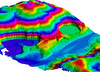
Joined: 20 Jun 2005
Posts: 1351
Location: Mont Kiara
|
|
| Back to top |
|
 |
| Jiro |
 Posted: Tue Dec 11, 2007 10:08 am Post subject: Posted: Tue Dec 11, 2007 10:08 am Post subject: |
 |
|

Joined: 14 Feb 2007
Posts: 1933
Location: Shah Alam
|
|
| Back to top |
|
 |
| junior84 |
 Posted: Wed Dec 12, 2007 1:24 am Post subject: Posted: Wed Dec 12, 2007 1:24 am Post subject: |
 |
|
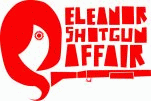
Joined: 02 Jul 2007
Posts: 31
|
what you're asking about relates to how external computer hardware connects to your computer.
Simply put, PCI is periphral component interconnect. These are the additional slots that you attach devices e.g sound card, Wireless LAN, Graphics Card etc. You find PCI slots in motherboards of desktop computers. So in terms of an audio interface, if it is PCI, it means that it connects (via a "card bus" - connection card) to the Motherboard of desktop PC.
Firewire is a newer form of connection like the USB but faster. Most laptops nowadays have Firewire inputs. As for me I use a firewire interface that connects to my desktop PC via a Firewire card bus.
So when it comes to audio interface (recording soundcard) , you have 3 types of connections to your computer. Either PCI, USB, or Firewire.
The main idea is, PCI connects mainly to Desktop computers.
Firewire and USB are more mobile and can connect to Laptop as well as Desktop computers.
Its hard to suggest which type between PCI, USB or Firwire is better because you have to find out which of these suits you best as a user and consumer.
As for me, I went with a firwire interface because im quite new to recording and wanted to record 6 to 8 microphones at one shot and be able to edit every microphone track seperately in the software. Not just a stereo track that will have to be balanced prior to recording - like what USB mixers do. It makes a world of a difference for me at a bigger expense lah.
Another feature of audio interfaces are the in's and out's, which is the amount of inputs and outputs of an audio interface. For example 2 in, 2 outs or 8 in, 8 outs. This describes the total amount of inputs and outputs (either TRS, XLR, Midi etc).
So when it comes to selecting your soundcard, look for someting that suits you best as well as looking for something vesatile. Probably something that has XLR, TRS and Midi in's and out's.
Hope that helped
Azim
_________________
www.myspace.com/theeleanorshotgunaffair |
|
| Back to top |
|
 |
| Erna |
 Posted: Thu Dec 13, 2007 4:33 am Post subject: Posted: Thu Dec 13, 2007 4:33 am Post subject: |
 |
|
Joined: 04 Apr 2006
Posts: 498
|
wah..thanks for the info azim..
it's kinda gud explaination  |
|
| Back to top |
|
 |
| joe_labi |
 Posted: Wed Jan 16, 2008 12:29 pm Post subject: Posted: Wed Jan 16, 2008 12:29 pm Post subject: |
 |
|

Joined: 16 Jan 2008
Posts: 77
Location: Kuala Terengganu
|
| tp yg penting kene ader amp n cabinet simulator laaa bg aku.it really make a difference. |
|
| Back to top |
|
 |
| Jiro |
 Posted: Wed Jan 16, 2008 10:41 pm Post subject: suggestion Posted: Wed Jan 16, 2008 10:41 pm Post subject: suggestion |
 |
|

Joined: 14 Feb 2007
Posts: 1933
Location: Shah Alam
|
|
| Back to top |
|
 |
| penghuluhak |
 Posted: Wed Jan 16, 2008 11:45 pm Post subject: Re: suggestion Posted: Wed Jan 16, 2008 11:45 pm Post subject: Re: suggestion |
 |
|

Joined: 04 Nov 2007
Posts: 96
Location: Shah Alam
|
| Jiro wrote: | ok thanks for the tips
now i just bought a new desktop
its a core 2 duo
2gb ram
with the built in realtek hd sound card
and using windows xp pro
zoom 707
laney amp
so now i found out that im sucks and hell living with this built in realtek hd which i cant even understand some of the driver cant allowed me to do some setting
i need a suggestion here
i got about another 1k in the pocket, im really wanted to build my own personal studio, what should i get next? every day and night i keep on think about it. i dont wanna get wasted my money as i work hard for it just to build my personal studio.. i hope some one can share/teach me about it, im total new with all this stuff. |
There are many teach yourself books on this subject. You can find them at Kinikonuya, Borders or MPH Midvalley. Clear, concise and written simply and targeted at beginners. There are also books for intermediate and advance users found there. You can also buy the magazine "Computer Music" by Future Publications which gives a lot of insights on this subject and is available at the bookstores mentioned or go to Kiddies Store, Ground Floor, Ampang Park, they have the latest issue in stock. Alternatively you can go to http://www.pcaudiolabs.com and send your enquiries, they are very helpful. Among the questions you might want to ask are as follows:
1. What audio/midi hardware do you plan to use?
2. What audio/midi software do you plan to use?
3. Do you need any hardware or software for this system?
4. What sample rate and bit depth do you want to use for recording?
Enjoy your adventure.   
_________________
PRS Singlecut Trem Artist Model. Nice! |
|
| Back to top |
|
 |
| Jiro |
 Posted: Fri Jan 18, 2008 9:19 am Post subject: ... Posted: Fri Jan 18, 2008 9:19 am Post subject: ... |
 |
|

Joined: 14 Feb 2007
Posts: 1933
Location: Shah Alam
|
|
| Back to top |
|
 |
| ZiNK |
 Posted: Thu Jan 31, 2008 11:43 pm Post subject: Posted: Thu Jan 31, 2008 11:43 pm Post subject: |
 |
|

Joined: 08 Feb 2005
Posts: 815
Location: Setapak, KL
|
|
| Back to top |
|
 |
|
|

