| Author |
Message
|
| Jiro |
 Posted: Thu May 21, 2009 11:12 am Post subject: Minta penerangan tentang nak belajar EQ Posted: Thu May 21, 2009 11:12 am Post subject: Minta penerangan tentang nak belajar EQ |
 |
|

Joined: 14 Feb 2007
Posts: 1933
Location: Shah Alam
|
Hello i-bands,
heheheh (kenapa nak gelak pun aku tatau)
nak minta dari yg berpengalaman untuk ajar aku tentang EQ, aku ada google thru net dan books (recording website,dennis robert dan la la la) tentang nak EQ tapi masih kurang faham dalam nak adaptasi kan dia.
macam ada juga baca thread di sini bagi EQ frequencies dia contoh macam:
100-250Hz ~ Adds body
250-800Hz ~ Muddiness area
1-6Khz ~ Cuts through the mix
6-8kHz ~ Adds clarity
8-12kHz ~ Adds hiss
segala formula nih pun ada di mana mana article EQ yang aku baca. so ada sedikit faham tentang peranan EQ nih (sikit je la faham aku english teruk gile) , cuma bile aku buka EQualizer aku tuh , terus tak faham macam mana nak di adapt kan atau di masuk kan Hz/kHz tuh semua.
ada juga ku bertanya dan mereka memberi sediki sebanyak seperti High Pass. EQ yang aku guna basically Sonitus:FX Equalizer. dan kat situ pulak ada 6 band, 6 filter , 6 Q, dan 6 gain. yang mana satu patut di ubah? dulu masa baru belajar EQ (zaman tak tau apa) aku main main ubah je kat graphic EQ tuh stail macam ejas EQ kat amp. Tapi aku rasa itu bukan nya kefahaman yang patut aku ada kan?
so aku harap boleh belajar lagi dan faham apa keguna Peak/Dip, Shelving Low, Shelving high, Lowpass dan Highpass. 
aku juga faham bab EQ ini ikut kehendak si peguna nak bunyi instrument atau track dia macam mana, tapi kalau bole beri sedikit basic setting EQ dan cara nak adapt kan dia tuh adalah lebih baik supaya aku dapat belajar dan experiment lebih dalam bab bab EQ nih (pakai preset tak pernah nak best pun)
harap di beri tunjuk ajar.
info:
aku guna Toneport UX2 > PC windows xp > POD FARM > Cubase SX
p/s: dan utk abg deadzid (hero pengguna LIVE) , saya teringin nak belajar guna ableton live 6, sekali buka tatau mana na start, interface dia agak cool sgt sampai tak biasa tgk, harap kalau ada tutorial how to start pun ok gak 
_________________
Support Malaysia Local Band

Romance Not In Fashion
http://www.facebook.com/romancenotinfashion
http://www.myspace.com/rxfband
http://www.reverbnation.com/romancenotinfashion
"A mix is never finished, it’s abandoned."
My Page:
http://www.facebook.com/cjrxf
https://twitter.com/cjrxf
http://greg-livingatthemovies.blogspot.com/ |
|
| Back to top |
|
 |
| deadzid |
 Posted: Thu May 21, 2009 11:25 am Post subject: Re: Minta penerangan tentang nak belajar EQ Posted: Thu May 21, 2009 11:25 am Post subject: Re: Minta penerangan tentang nak belajar EQ |
 |
|

Mod Squad

Joined: 13 Feb 2004
Posts: 3891
Location: Shah Alam
|
| Jiro wrote: | p/s: dan utk abg deadzid (hero pengguna LIVE) , saya teringin nak belajar guna ableton live 6, sekali buka tatau mana na start, interface dia agak cool sgt sampai tak biasa tgk, harap kalau ada tutorial how to start pun ok gak  |
how to start? kat Live 6 tu sendiri ade dah (kalau ko install full setup la)... Ko gi kat menu Help > Lesson Table Of Contents. Nanti kluar kotak kat belah kanan window, ko follow la satu2....
anyway, seperti biasa, sapa2 yg tanya aku pasal Ableton Live 6, aku akan redirect ke thread ni -> Ableton Setting Problem .. heheh patut buat sticky ni.. tapi tamau la, kang chop giler kuasa lak! hahaha
_________________
> facebook
> youtube
> my-mic
> mockspecial.com |
|
| Back to top |
|
 |
| Jiro |
 Posted: Thu May 21, 2009 11:48 am Post subject: hahah Posted: Thu May 21, 2009 11:48 am Post subject: hahah |
 |
|

Joined: 14 Feb 2007
Posts: 1933
Location: Shah Alam
|
|
| Back to top |
|
 |
| Erylasia |
 Posted: Thu May 21, 2009 12:49 pm Post subject: Posted: Thu May 21, 2009 12:49 pm Post subject: |
 |
|

Mod Squad

Joined: 02 Jan 2005
Posts: 3118
Location: Kuala Terengganu
|
Bro jiro.. nih aku kasi sikit2 boleh buat rujukan dan eksperimen,...
Individual Instrument eq.
1. Bass guitar
Boost 100-200 Hz :: add body
Boost 500-800 Hz :: raspy sound
Boost 700-1000 Hz :: fill out thin sound
Boost 2-5 kHz :: add impact & an edge
Cut 4-5 kHz :: eliminate pick noise
2. Drums
Boost 80-250 Hz :: add fullness
Cut 300-500 Hz :: clean up the sound
Boost 5 kHz :: add crispness
3. Kick
Boost 50-80 Hz :: depth & rounded sound
Boost 250 Hz :: fullness
Cut 200-400 Hz :: improve clarity
Cut 400-600 Hz :: more open sound
Boost 2.5-10 kHz :: beater sound & attack transient
4. Snare
Boost 100-130 Hz :: add fullness
Boost 250 Hz :: add warmth
Boost 3-6 kHz :: snap
Boost 8-10 kHz :: add crispness & attack
Cut 12 kHz :: warmer sound
5. Toms
Boost 20-120 Hz :: add fullness (floor toms)
Boost 240 Hz :: add fullness (rack toms)
Boost 5 kHz :: attack
Boost 4-8 kHz :: add presence
Boost 10+ kHz :: add air
6. Hi-hat
Boost 200 Hz :: clank sound
Cut 150 Hz :: clean up the sound & minimize effects
Boost 10 kHz :: adds "sheen"
7. Cymbals
Boost 200 Hz :: clank sound
Cut 1-2 kHz :: clean up clankiness
Boost 5-10 kHz :: shimmer
8. Overheads
Cut 100 Hz :: clean up the sound
Boost 10+ kHz :: add air & sheen
9. Acoustic guitar
Boost 80-120 Hz :: low end
Boost 250 Hz :: add body
Boost 2.5-5 kHz :: clarity & punch
Cut 80-100 Hz :: clean up the sound & aid
Boost 7 kHz :: presence (for lead acoustic)
10. Electric guitar
Boost 240 Hz :: fullness
Boost 2.5 kHz :: bite & presence
Cut 100 Hz :: clean up the boominess
Boost 125-250 Hz :: add warmth
Boost 2.5-4 kHz :: bring out rhythm guitar & emphasize the attack
Boost 4-6dB 5 kHz :: bite & presence (lead guitar)
100 Hz or less – Boominess *
125-250 Hz – Add body and warmth (fills out)
240 Hz – Fullness *
300 Hz – Muddiness (Boost or cut to thicken/ thin out)
300-500 Hz – Eliminate nasal quality (Cut) ~
700 Hz – Create a throaty or woodsy sound ~
1 kHz – Add edge ~
1.5-3 kHz – Add edge
2.5 kHz – Bite and presence *
5 kHz – Helps lead (boost 4-6 dB) *
5, 8 & 10 kHz – Bright ~
6 kHz – Add clarity
10 kHz – Add hiss
11. Horns
Boost 120-240 Hz :: fullness
Boost 5-7.5 kHz :: become shrill
Boost 300-400 Hz :: fatten the sound
Cut 1-3.5 kHz :: harshness
Boost 6-10 kHz :: high-end
12. Piano
Boost 80-150 Hz :: low-end emphasis
Cut 250-350 Hz :: reduce boom
Boost 2.5-5 kHz :: add presence, attack & honky-tonk sound
13. Violin
Boost 250 Hz :: fullness
Cut 1-3.5 kHz :: harshness
Cut 7.5-10 kHz :: scratchiness
14. Vocals
Boost 120 Hz :: fullness
Boost 200-250 Hz :: boom
Boost 5 kHz :: presence
Boost 7.5-10 kHz :: sibilance
Boost 2.5-3.5 kHz :: lead vocals
Boost 6-10 kHz :: lead vocals
15. Electric guitar
Boost 100 Hz :: more bottom
Cut 300-500 Hz :: eliminate some of the nasal quality
Boost 700 Hz :: throaty & woodsy sound
Boost 1 kHz :: more edge
Boost 3 kHz :: more bite
Boost 5-10 kHz :: more brighter
16. Kick
Boost 60/100 Hz :: more bottom end
Cut 300-700 Hz :: eliminate the box like sound
Boost 1-3 kHz :: more attack
17. Snare
Boost 2dB 100 Hz :: more bottom end
Cut 300-700 Hz :: eliminate the box like sound
Boost 2-6dB 5-10 kHz :: brighten up the top end
18. Bass guitar
Boost 100 Hz :: fatten the bottom
Boost 2.5 kHz :: more bite
19. Acoustic guitar
Cut 100-300 Hz :: clean up the boominess
Boost 8-10 kHz :: add some "silk"
Boost 700-1200 Hz :: more woodsy
20. Toms
Boost 2dB 100 Hz
Cut 4dB 300-700 Hz
Boost 2dB 5+ kHz
21. Piano
Boost 8-10 kHz :: top end
Boost 4-5 kHz :: add a little definition
Overall punya eq basic untuk mastering
80hz - rumble of the bass
100hz - thump of the kick
200hz - bottom of the guitar
250hz - warmth of the vocal
350hz - bang of the snare
400hz - body of the bass
500hz - clang of the high hat
600hz - clang of the cymbals
800hz - ping of ride cymbal
1000hz - meat of the guitar
1200hz - body of the snare
1400hz - meat of the vocal
1600hz - snap of the kick/plectrum on guitar (attack)
2500hz - wires and snap of snare
3000hz - presence of the vocal
4000hz - ring of ride cymbal/top end of bass guitar
6000hz - sizzle of the high hat
7000hz - sizzle of the cymbals
8000hz - top end of the kick
9000hz - brightness on snare and cymbals
10000hz - brightness on vocal
12000hz - air on vocal
14000hz - air on cymbals
hang guna apa sekarang Sonar ke, sebab perasan ade guna sonitus fx tuh,.. btw, aku pon banyak nak belajar lagi,, hahaha
_________________
http://www.reverbnation.com/erylasia
http://www.facebook.com/erylasia
http://www.myspace.com/erylasia |
|
| Back to top |
|
 |
| Jiro |
 Posted: Thu May 21, 2009 1:14 pm Post subject: Thanks Bro Posted: Thu May 21, 2009 1:14 pm Post subject: Thanks Bro |
 |
|

Joined: 14 Feb 2007
Posts: 1933
Location: Shah Alam
|
Bro, thansk fo all the frequencies chart  really help full, heheh bole di buat buku nih. tapi kan bro, kan nombor nombor tuh semua nak masuk kan kat mana? itu yg aku tak faham sgt sgt tuh, buka je eq tuh, dah ada 6band dan 6 filter... aku tak guna sonar, guna cubase SX je (sape kalau ada cubase 4 or 5 yg cap ayam, bagi ler tau, aku dtg membeli) really help full, heheh bole di buat buku nih. tapi kan bro, kan nombor nombor tuh semua nak masuk kan kat mana? itu yg aku tak faham sgt sgt tuh, buka je eq tuh, dah ada 6band dan 6 filter... aku tak guna sonar, guna cubase SX je (sape kalau ada cubase 4 or 5 yg cap ayam, bagi ler tau, aku dtg membeli)
so dari apa yg bro bagi frequencies chart tuh, camne nak adapt kan? tukar semua filter ke number yg diberi ke? 
btw aku ada soalan technical yg membuatkan aku rasa songsang hidup aku jap
kenapa sonar je aku tak bole pakai? bila pakai, latency dia kaw kaw, DAW lain takde masalah
dan juga now lepas aku install IKmultimedia ARC dan izotope ozone 4, cubase aku terus crash, Please Send End Program keluar  sedih giler sedih giler
_________________
Support Malaysia Local Band

Romance Not In Fashion
http://www.facebook.com/romancenotinfashion
http://www.myspace.com/rxfband
http://www.reverbnation.com/romancenotinfashion
"A mix is never finished, it’s abandoned."
My Page:
http://www.facebook.com/cjrxf
https://twitter.com/cjrxf
http://greg-livingatthemovies.blogspot.com/ |
|
| Back to top |
|
 |
| Erylasia |
 Posted: Thu May 21, 2009 2:25 pm Post subject: Posted: Thu May 21, 2009 2:25 pm Post subject: |
 |
|

Mod Squad

Joined: 02 Jan 2005
Posts: 3118
Location: Kuala Terengganu
|
Nih satu cth ringkas,..Boost 100-200 Hz :: add body

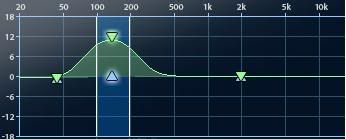
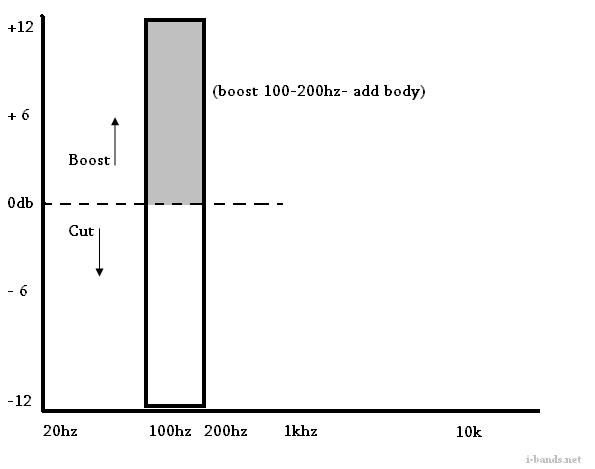
1. Bass guitar
Boost 100-200 Hz :: add body (yg colour kelabu tuh lah untuk add body) tapi based on ko punya waves track gak, bleh check area tuh sekarang berape db,, bleh guna multiband eq untuk check berapa db,, atau lagi bagus monitor analyzer untuk check.. BTW nih just teori basic,.. boleh ikot kehendak hati,, kepekaan telinga paling penting  ... ...
macam lecturer plak siap2 gambor,, hahaha..
_________________
http://www.reverbnation.com/erylasia
http://www.facebook.com/erylasia
http://www.myspace.com/erylasia |
|
| Back to top |
|
 |
| Jiro |
 Posted: Thu May 21, 2009 2:56 pm Post subject: wahhh Posted: Thu May 21, 2009 2:56 pm Post subject: wahhh |
 |
|

Joined: 14 Feb 2007
Posts: 1933
Location: Shah Alam
|
|
| Back to top |
|
 |
| Jiro |
 Posted: Thu May 21, 2009 3:04 pm Post subject: alamak Posted: Thu May 21, 2009 3:04 pm Post subject: alamak |
 |
|

Joined: 14 Feb 2007
Posts: 1933
Location: Shah Alam
|
|
| Back to top |
|
 |
| Deck |
 Posted: Thu May 21, 2009 10:04 pm Post subject: Re: wahhh Posted: Thu May 21, 2009 10:04 pm Post subject: Re: wahhh |
 |
|

Joined: 22 May 2006
Posts: 482
Location: 110.159.133.63
|
|
| Back to top |
|
 |
| ETERNAL |
 Posted: Fri May 22, 2009 12:00 am Post subject: Posted: Fri May 22, 2009 12:00 am Post subject: |
 |
|

Mod Squad

Joined: 01 Aug 2005
Posts: 3382
Location: Dreamland
|
|
| Back to top |
|
 |
| Erylasia |
 Posted: Fri May 22, 2009 2:02 am Post subject: Re: alamak Posted: Fri May 22, 2009 2:02 am Post subject: Re: alamak |
 |
|

Mod Squad

Joined: 02 Jan 2005
Posts: 3118
Location: Kuala Terengganu
|
|
| Back to top |
|
 |
| gbonE |
 Posted: Fri May 22, 2009 2:02 am Post subject: Re: wahhh Posted: Fri May 22, 2009 2:02 am Post subject: Re: wahhh |
 |
|

Joined: 24 May 2006
Posts: 301
Location: jhor
|
| Deck wrote: | | Jiro wrote: | BROOO~!! i love you lar bro~!!
|
Tiba2 badan aku menggigil....Serram |
ditambah ngan ko punye avatar..double seramm!!haha
Jiro,
adekah aku salah tafsir dgn pemahaman ko nih or ko yg salah tafsir
dlm penerangan2 yg diberikan oleh Bro Erylasia n situasi ko,
contoh ko tgh record Bass Track,n ko rasekan sound x sedap didengan..seperti kekurangan sesuatu
so ko nk tmbah "Body Sound" yg dimaksudkan,caranya..add EQ efx yg ko pakai..x kira la mcmane and brape byk band yg ko selesa..ko trus pergi ke range 100Hz-200Hz..boost or cut sesedap rasa smpai ko dpt ape yg diinginkan
adekah ini membantu?atau selama ini aku pon salah dlm pemahaman EQ
hanya berkongsi |
|
| Back to top |
|
 |
| ETERNAL |
 Posted: Fri May 22, 2009 9:44 am Post subject: Posted: Fri May 22, 2009 9:44 am Post subject: |
 |
|

Mod Squad

Joined: 01 Aug 2005
Posts: 3382
Location: Dreamland
|
|
| Back to top |
|
 |
| Jiro |
 Posted: Fri May 22, 2009 9:56 am Post subject: Owwwhhh Posted: Fri May 22, 2009 9:56 am Post subject: Owwwhhh |
 |
|

Joined: 14 Feb 2007
Posts: 1933
Location: Shah Alam
|
|
| Back to top |
|
 |
|
|

